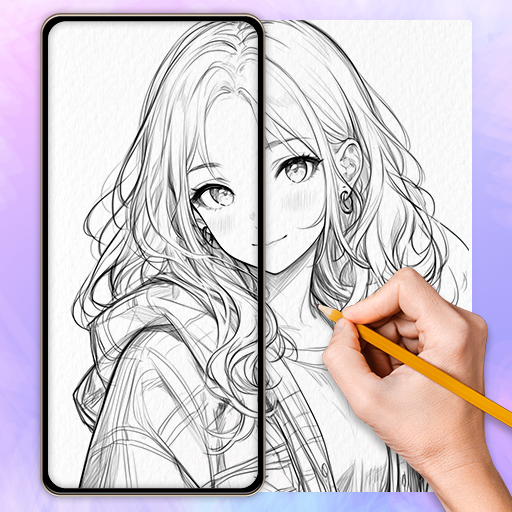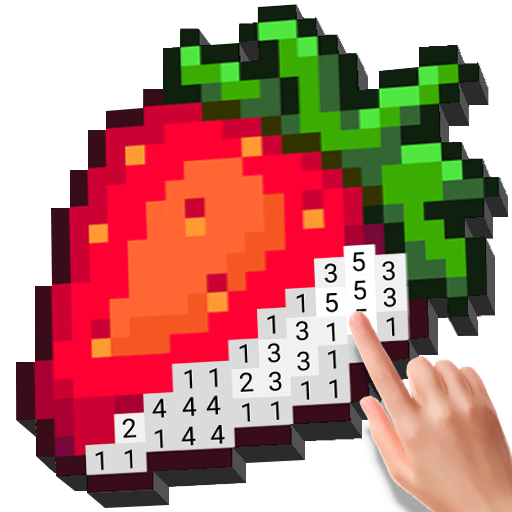
No.Pix - malowanie kolorowanki
Graj na PC z BlueStacks – Platforma gamingowa Android, która uzyskała zaufanie ponad 500 milionów graczy!
Strona zmodyfikowana w dniu: 3 gru 2024
Run No.Pix Color by Number & Pixel on PC or Mac
No.Pix Color by Number & Pixel is an Entertainment app developed by ideaFun – Pixel Art Coloring Games Color by Number. BlueStacks app player is the best platform to play this Android game on your PC or Mac for an immersive gaming experience.
Immerse yourself in the lively community of pixel art lovers and indulge in the addictive fun of this highly popular game. Prepare to enter a world filled with exquisite paintings as you follow the color-by-number cells to complete stunning artworks in an instant! The best part? You can enjoy all the beautiful creations without requiring an internet connection. It’s the perfect companion for your artistic endeavors.
Exciting news awaits! A fresh and exciting Pixel Town has just been unveiled, offering you the chance to unleash your imagination and decorate your very own town by coloring each pixel according to its assigned number. Let your creativity soar as you create a charming Pixel Town that reflects your unique style and personality.
Experience the ultimate relaxation and joy of coloring by numbers in No.Pix. This game not only provides a peaceful escape for adults but also enhances toddlers’ recognition and other abilities through engaging coloring games. If you’re seeking a delightful coloring game that incorporates numbers, look no further than No.Pix to bring your world to life with vibrant colors! Let your creativity soar in this delightful art game.
Download No.Pix Color by Number & Pixel on PC with BlueStacks and infuse vibrant pigments into every number cell.
Zagraj w No.Pix - malowanie kolorowanki na PC. To takie proste.
-
Pobierz i zainstaluj BlueStacks na PC
-
Zakończ pomyślnie ustawienie Google, aby otrzymać dostęp do sklepu Play, albo zrób to później.
-
Wyszukaj No.Pix - malowanie kolorowanki w pasku wyszukiwania w prawym górnym rogu.
-
Kliknij, aby zainstalować No.Pix - malowanie kolorowanki z wyników wyszukiwania
-
Ukończ pomyślnie rejestrację Google (jeśli krok 2 został pominięty) aby zainstalować No.Pix - malowanie kolorowanki
-
Klinij w ikonę No.Pix - malowanie kolorowanki na ekranie startowym, aby zacząć grę