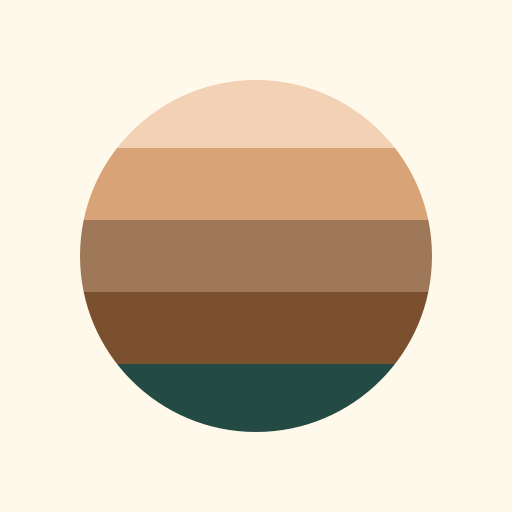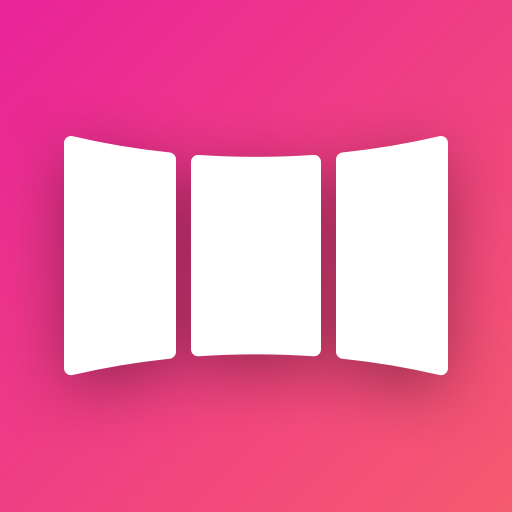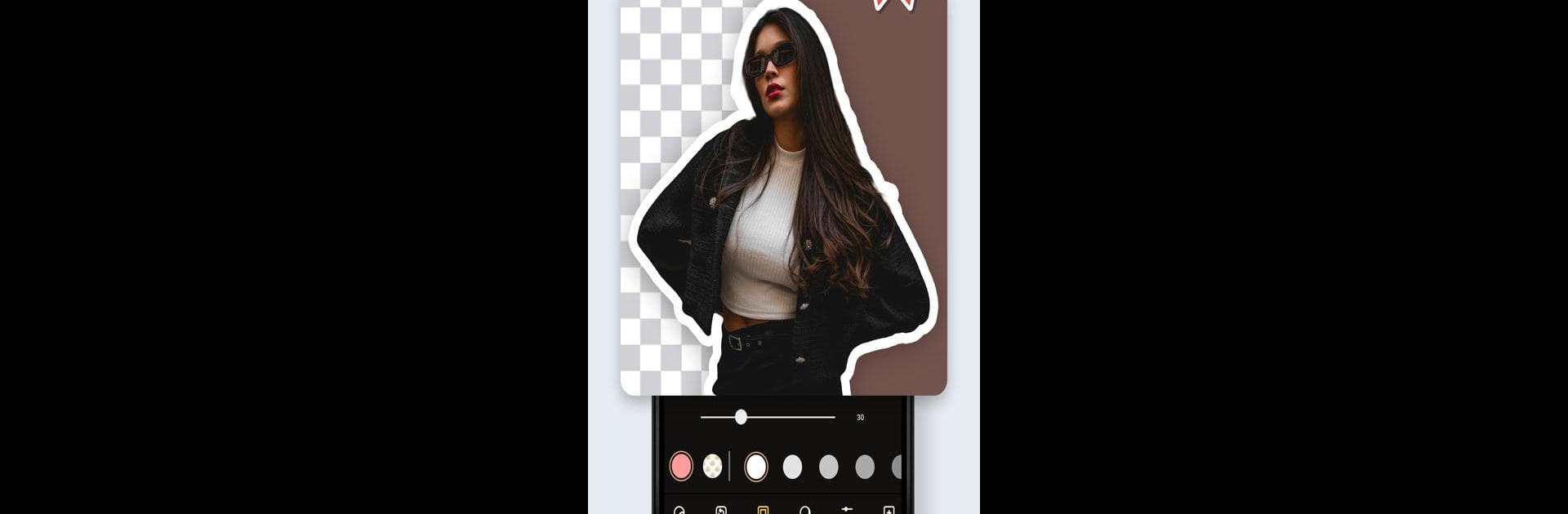

No Crop for IG - CroPic
Chơi trên PC với BlueStacks - Nền tảng chơi game Android, được hơn 500 triệu game thủ tin tưởng.
Trang đã được sửa đổi vào: 24 thg 11, 2024
Run No Crop for IG - CroPic on PC or Mac
Get freedom from your phone’s obvious limitations. Use No Crop for IG – CroPic, made by justapps, a Photography app on your PC or Mac with BlueStacks, and level up your experience.
About the App
No Crop for IG – CroPic by justapps is your go-to Photography app to transform your photos into stunning works of art. Whether you’re perfecting Instagram posts, crafting unique photo collages, or just playing around, this app has everything you need. Expect an all-in-one experience with advanced editing options and creative features that bring out the best in every shot.
App Features
No Crop Resizer
– Keep your photos’ original charm without cutting them down. Perfectly format your images for Instagram, WhatsApp, TikTok, and more.
Free Advanced Photo Editor
– Dive into professional-grade tools to tweak brightness, contrast, and saturation. Apply unique filters with just a tap.
Photo Collage Maker
– Combine multiple images into one with hundreds of unique layouts. Create stunning designs in no time.
Text on Photos
– Add personality with stylish fonts. Customize everything from colors to opacity to match your style.
Fun Stickers
– Spice up your photos with a vast collection of stickers. Choose from love, travel, nature themes, and more.
Creative Backgrounds
– Instantly set the mood using a variety of artistic backgrounds. Give photos that extra pop.
Advanced Editing Tools
– Use filters, effects, and fine-tuning adjustments to make your photos look professional.
Easy to Use
– Whether you’re a newbie or a pro, the user-friendly interface makes photo editing intuitive and fun.
Experience seamless photo editing and sharing through BlueStacks on your favorite devices.
Eager to take your app experience to the next level? Start right away by downloading BlueStacks on your PC or Mac.
Chơi No Crop for IG - CroPic trên PC. Rất dễ để bắt đầu
-
Tải và cài đặt BlueStacks trên máy của bạn
-
Hoàn tất đăng nhập vào Google để đến PlayStore, hoặc thực hiện sau
-
Tìm No Crop for IG - CroPic trên thanh tìm kiếm ở góc phải màn hình
-
Nhấn vào để cài đặt No Crop for IG - CroPic trong danh sách kết quả tìm kiếm
-
Hoàn tất đăng nhập Google (nếu bạn chưa làm bước 2) để cài đặt No Crop for IG - CroPic
-
Nhấn vào icon No Crop for IG - CroPic tại màn hình chính để bắt đầu chơi