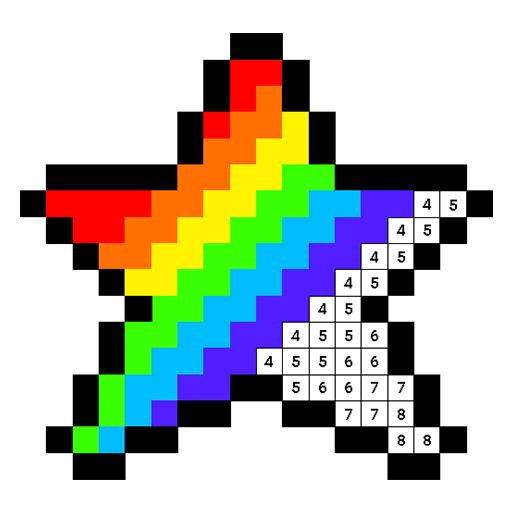このページには広告が含まれます
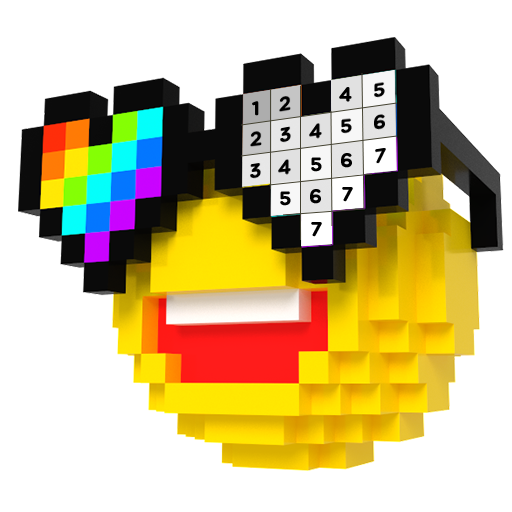
3D No.Draw - 番号で着色
Casual | Creative APPS
BlueStacksを使ってPCでプレイ - 5憶以上のユーザーが愛用している高機能Androidゲーミングプラットフォーム
Play Number Coloring – 3D No.Draw on PC
The 3D version of the HOTTEST coloring game No.Draw is here! Hop on the 3D coloring train and bring to life amazing 3D pixel arts! EVERYTHING is in 3D!
HOW TO PLAY?
- Choose an amazing 3D Pixel Art piece.
- Fill in colors by matching the numbers of the pixel blocks. Remember to move and rotate the 3D model and fill all the blocks.
- DONE! And don’t forget to SHARE your work on Facebook, Instagram or others!
FEATURES:
- Tons of 3D Pixel Arts designed and made by our designers, updated regularly.
- Auto generated video of your coloring process. Share it, it looks amazing!
Download and play for FREE now! Happy coloring everyone!
HOW TO PLAY?
- Choose an amazing 3D Pixel Art piece.
- Fill in colors by matching the numbers of the pixel blocks. Remember to move and rotate the 3D model and fill all the blocks.
- DONE! And don’t forget to SHARE your work on Facebook, Instagram or others!
FEATURES:
- Tons of 3D Pixel Arts designed and made by our designers, updated regularly.
- Auto generated video of your coloring process. Share it, it looks amazing!
Download and play for FREE now! Happy coloring everyone!
3D No.Draw - 番号で着色をPCでプレイ
-
BlueStacksをダウンロードしてPCにインストールします。
-
GoogleにサインインしてGoogle Play ストアにアクセスします。(こちらの操作は後で行っても問題ありません)
-
右上の検索バーに3D No.Draw - 番号で着色を入力して検索します。
-
クリックして検索結果から3D No.Draw - 番号で着色をインストールします。
-
Googleサインインを完了して3D No.Draw - 番号で着色をインストールします。※手順2を飛ばしていた場合
-
ホーム画面にて3D No.Draw - 番号で着色のアイコンをクリックしてアプリを起動します。