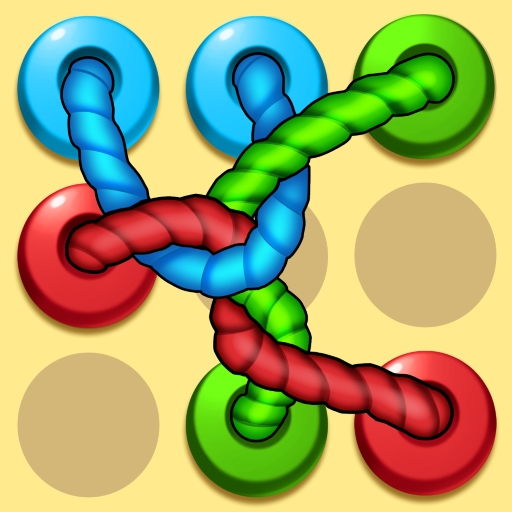Bloom Tile: Match Puzzle Game
Graj na PC z BlueStacks – Platforma gamingowa Android, która uzyskała zaufanie ponad 500 milionów graczy!
Strona zmodyfikowana w dniu: 15 sty 2025
Play Bloom Tile: Match Puzzle Game on PC
Get ready to be amazed by the sheer variety of flowers in Bloom Tile! With thousands of unique blossom tiles and thousands of levels to play, the fun never ends. Discover new combinations and enjoy the ever-changing beauty of this captivating game.
With elegant graphics and simple, intuitive gameplay, Bloom Tile: Match Puzzle Game is a sophisticated and enjoyable experience for players of all ages.
Bloom Tile is easy to play and enjoy!
- Simple and Relaxing: With no timers and easy-to-understand rules: Match three tiles of the same kind to clear the board, you can play at your own pace.
- Visually Appealing: The beautiful Bouquet tiles and calming colors are easy on the eyes.
- Soothing Sounds: Gentle sounds create a relaxing atmosphere, perfect for unwinding.
- Designed for Everyone: Enjoyable for players of all ages and skill levels.
Embark on a relaxing puzzle adventure with Bloom Tile: Match Puzzle Game! Download now and start matching your way to Floret tile-matching mastery. It's the perfect game for those who love a challenge or simply want to kill free time.
Zagraj w Bloom Tile: Match Puzzle Game na PC. To takie proste.
-
Pobierz i zainstaluj BlueStacks na PC
-
Zakończ pomyślnie ustawienie Google, aby otrzymać dostęp do sklepu Play, albo zrób to później.
-
Wyszukaj Bloom Tile: Match Puzzle Game w pasku wyszukiwania w prawym górnym rogu.
-
Kliknij, aby zainstalować Bloom Tile: Match Puzzle Game z wyników wyszukiwania
-
Ukończ pomyślnie rejestrację Google (jeśli krok 2 został pominięty) aby zainstalować Bloom Tile: Match Puzzle Game
-
Klinij w ikonę Bloom Tile: Match Puzzle Game na ekranie startowym, aby zacząć grę