
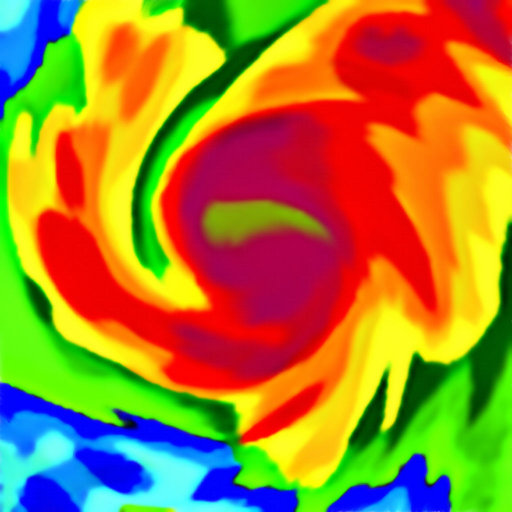
Weather Hi-Def Radar
Chơi trên PC với BlueStacks - Nền tảng chơi game Android, được hơn 500 triệu game thủ tin tưởng.
Trang đã được sửa đổi vào: 27 thg 4, 2023
Play Weather Hi-Def Radar on PC
Features include:
Sharp weather radar displays for current & future radar images
Tap & hold on the map to check current weather conditions and forecasts (for U.S. locations, and some non-U.S. locations where available)
Save multiple locations for fast & easy access to weather forecasts, current road conditions, barometric pressure readings, and detailed weather information for all your saved locations
View your GPS position, direction of travel and elevation on the map with location enabled
View weather map full-screen on your device and hide app buttons for a crystal clear display of weather radar activity
Turn on Weather Layers to see past weather imagery (for U.S. locations & some non-U.S. locations where available):
Radar layer
Clouds layer
Clouds & Radar layer
Temperature layer
Wind Speed layer
Snowfall layer
Severe Weather Overlays and alerts on the map display severe weather warning boxes (U.S. locations only):
Tornado & Thunderstorm watches and warnings
Flood watches and warnings
Hurricane & Tropical Storm forecast tracks
Hurricane & Tropical Storm watches and warnings
Storm Tracks show storm direction in the next few minutes
Winter storm watches and warnings
Marine and coastal alerts
Earthquakes
Recent Lightning strikes
Upgrade to Storm Watch Plus for even more features that keep you safe and informed:
Future Radar: See predicted radar imagery for the next few hours
Future Clouds: See predicted cloud coverage for the next few hours
Sync Clouds & Radar: See predicted future clouds and radar imagery in one place
Future Temperatures Map: See predicted future temperatures on the map
Future Wind Speeds Map: See predicted future wind speeds on the map
Storm Tracker: Stay safe with severe weather overlays
Snowfall Radar: Keep track of flurries and snowstorms alike
Extended Forecast: Plan ahead with predicted temperatures for the weeks ahead
Privacy Policy: http://www.weathersphere.com/privacy
Terms of Service: http://www.weathersphere.com/terms
Chơi Weather Hi-Def Radar trên PC. Rất dễ để bắt đầu
-
Tải và cài đặt BlueStacks trên máy của bạn
-
Hoàn tất đăng nhập vào Google để đến PlayStore, hoặc thực hiện sau
-
Tìm Weather Hi-Def Radar trên thanh tìm kiếm ở góc phải màn hình
-
Nhấn vào để cài đặt Weather Hi-Def Radar trong danh sách kết quả tìm kiếm
-
Hoàn tất đăng nhập Google (nếu bạn chưa làm bước 2) để cài đặt Weather Hi-Def Radar
-
Nhấn vào icon Weather Hi-Def Radar tại màn hình chính để bắt đầu chơi



