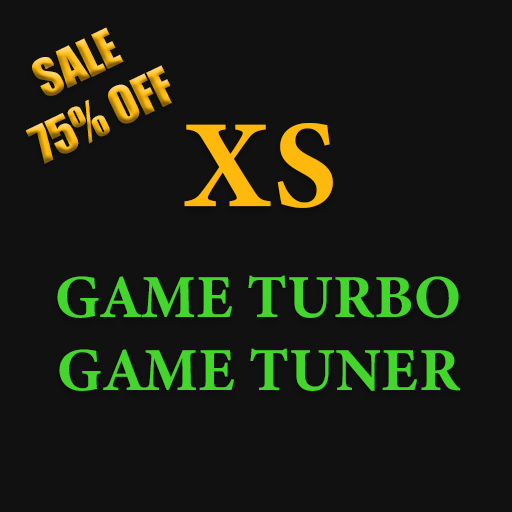GFX Tool - Game Booster for Free Fire 144 FPS
العب على الكمبيوتر الشخصي مع BlueStacks - نظام أندرويد للألعاب ، موثوق به من قبل أكثر من 500 مليون لاعب.
تم تعديل الصفحة في: 2 يناير 2020
Play GFX Tool - Game Booster for Free Fire 144 FPS on PC
🎲 Features of this app:
★ Boost your device's performance with just one touch.
★ The Most Advanced Game Booster for optimising gaming experience.
★ Auto Gaming Mode
🔥 GFX Tool
★ 1080 Resolution: Change the resolution of the game.
★ HDR Game Graphic: Unlock the HDR graphics on low end devices.
★ Extreme FPS: Unlock the Extreme FPS level.
★ Style: Change graphics style setting.
🔥 Game Turbo
★ RAM-Free Tweak will be applied
★ Use AI to optimize your game
★ HDR picture quality and special effects in gaming
★ Making the overall experience rich and fluid
★ Boosts the device for benchmarks and heavy gaming
🔥 HUD Monitor
★ Network Latency
► SPECIAL:
• Get the maximum fps with this app! No heating for all devices !
• No heating for 801 snapdragon !
• No heating for 820 snapdragon !
• No heating for 821 snapdragon !
• Reduce the CPU load !
• YOUR ACCOUNT IS 100% SAFE using this APP!
• 100% Guaranty nothing bad will happen you CAN USE THIS APP FREELY
► TIPS:
1. If you changed ANYTHING in the in-game graphics settings, please close the game and re-apply your setting from this app before playing.
2. Make sure to allow Storage permission or else the app would fail to do its work.
Please rate us 5 ☆ to promote us application development. Thanks For Used this app.
العب GFX Tool - Game Booster for Free Fire 144 FPS على جهاز الكمبيوتر. من السهل البدء.
-
قم بتنزيل BlueStacks وتثبيته على جهاز الكمبيوتر الخاص بك
-
أكمل تسجيل الدخول إلى Google للوصول إلى متجر Play ، أو قم بذلك لاحقًا
-
ابحث عن GFX Tool - Game Booster for Free Fire 144 FPS في شريط البحث أعلى الزاوية اليمنى
-
انقر لتثبيت GFX Tool - Game Booster for Free Fire 144 FPS من نتائج البحث
-
أكمل تسجيل الدخول إلى Google (إذا تخطيت الخطوة 2) لتثبيت GFX Tool - Game Booster for Free Fire 144 FPS
-
انقر على أيقونة GFX Tool - Game Booster for Free Fire 144 FPS على الشاشة الرئيسية لبدء اللعب