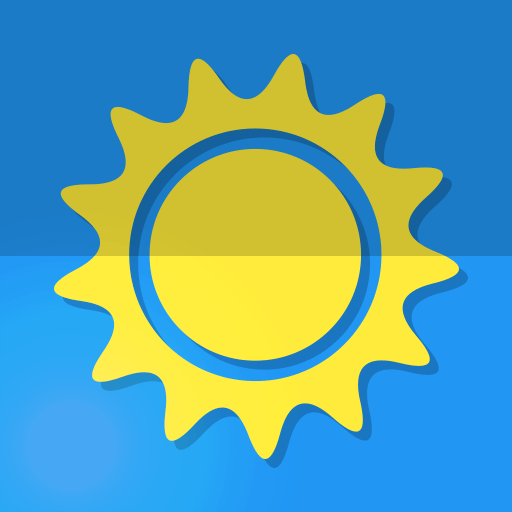Shadow Weather: Minimal forecast radar & calendar
Juega en PC con BlueStacks: la plataforma de juegos Android, en la que confían más de 500 millones de jugadores.
Página modificada el: 3 de enero de 2020
Play Shadow Weather: Minimal forecast radar & calendar on PC
Once the storm hits you have powerful interactive radar tools with severe storm cell tracking and a real time lightning strike tracker. Minute by minute rain forecasting keeps you on top of the rain.
Shadow Weather syncs with your phone's calendar so you can know the forecast for upcoming events easily.
Keep track of your health with air quality information and maps.
You can easily see the past and future radar using the fastest most powerful and customizable interactive radar.
Here are some of the features: daily forecast, hourly forecast, minutely forecasts, weather alerts, air quality, interactive radar, storm tracker, and more!
Imagery Powered by AerisWeather.
Data Powered by AerisWeather, Dark Sky.
Juega Shadow Weather: Minimal forecast radar & calendar en la PC. Es fácil comenzar.
-
Descargue e instale BlueStacks en su PC
-
Complete el inicio de sesión de Google para acceder a Play Store, o hágalo más tarde
-
Busque Shadow Weather: Minimal forecast radar & calendar en la barra de búsqueda en la esquina superior derecha
-
Haga clic para instalar Shadow Weather: Minimal forecast radar & calendar desde los resultados de búsqueda
-
Complete el inicio de sesión de Google (si omitió el paso 2) para instalar Shadow Weather: Minimal forecast radar & calendar
-
Haz clic en el ícono Shadow Weather: Minimal forecast radar & calendar en la pantalla de inicio para comenzar a jugar