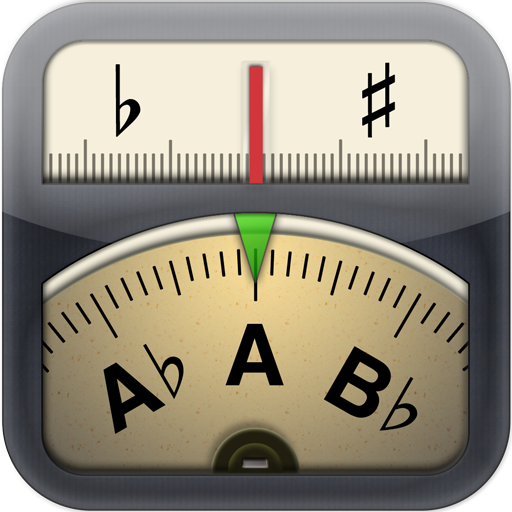G-Tuner
Mainkan di PC dengan BlueStacks – platform Game-Game Android, dipercaya oleh lebih dari 500 juta gamer.
Halaman Dimodifikasi Aktif: 8 Agustus 2018
Play G-Tuner on PC
G-Tuner will surely be the best tuner for players who think so.
In many tuner applications so far, the indication tends to be unstable due to noise, which prevents the smooth tuning.
G-Tuner greatly reduces the influence of noise by our pitch detection technology specialized for the microphone input, and it makes players free from the frustration.
And also about basic performances such as accuracy and responsiveness of indication, we have achieved a high level that can be used in professional applications.
While the interface is simple enough even for beginners, it also offers some practical options to meet advanced requirements.
### Specification ###
- Supported instruments: Any plucked string instruments such as Guitar, Bass guitar, Banjo, etc.
- Pitch accuracy: ±0.1 cents (at 440 Hz)
- Pitch range: E0 to E7 (Note: 4th str. of bass = E1, 1st str. of guitar = E4)
- Calibration range: 390 to 490 Hz (1 Hz step)
- FLAT / CAPO (shift tuning): -5 to +7 frets
- Display modes:
- Strings mode
- Chromatic mode*
- Tolerance setting:
- MED (in-tune = ±5.0 cents)
- HIGH* (in-tune = ±2.5 cents) (The value is selectable)
- Altered tuning*:
- In addition to preset data for guitar, bass guitar, banjo, mandolin, ukulele
- user-defined tunings can be added.
- Other features:
- In-tune notification
- Tuning state indication for each string
- Detailed pitch information* (detected pitch, target pitch, pitch error)
* these features are advanced options
We offer a free trial period of 30 days for these options.
Mainkan G-Tuner di PC Mudah saja memulainya.
-
Unduh dan pasang BlueStacks di PC kamu
-
Selesaikan proses masuk Google untuk mengakses Playstore atau lakukan nanti
-
Cari G-Tuner di bilah pencarian di pojok kanan atas
-
Klik untuk menginstal G-Tuner dari hasil pencarian
-
Selesaikan proses masuk Google (jika kamu melewati langkah 2) untuk menginstal G-Tuner
-
Klik ikon G-Tuner di layar home untuk membuka gamenya