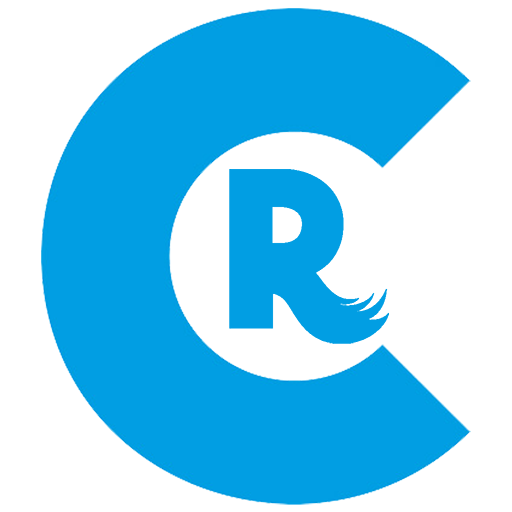Nobex Radio
Mainkan di PC dengan BlueStacks – platform Game-Game Android, dipercaya oleh lebih dari 500 juta gamer.
Halaman Dimodifikasi Aktif: 1 April 2021
Play Nobex Radio on PC
Sports, Music or News, Never miss your favorite radio programs again!
Nobex Radio lets you:
Listen to over 16,000 radio stations from more than 100 countries
Receive an email with links to buy the song on your PC, so you can always keep your music collection fresh!
Post your favorite song or station directly to your Facebook wall and twitter account with a click of a button.
Watch YouTube videos of your favorite songs.
Nobex Radio: Never miss your favorite radio program again!
Mainkan Nobex Radio di PC Mudah saja memulainya.
-
Unduh dan pasang BlueStacks di PC kamu
-
Selesaikan proses masuk Google untuk mengakses Playstore atau lakukan nanti
-
Cari Nobex Radio di bilah pencarian di pojok kanan atas
-
Klik untuk menginstal Nobex Radio dari hasil pencarian
-
Selesaikan proses masuk Google (jika kamu melewati langkah 2) untuk menginstal Nobex Radio
-
Klik ikon Nobex Radio di layar home untuk membuka gamenya