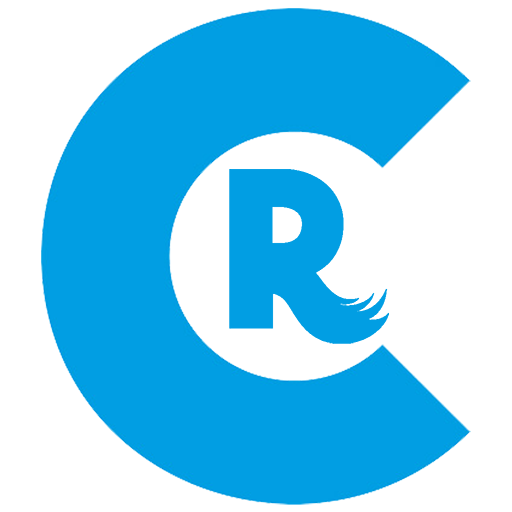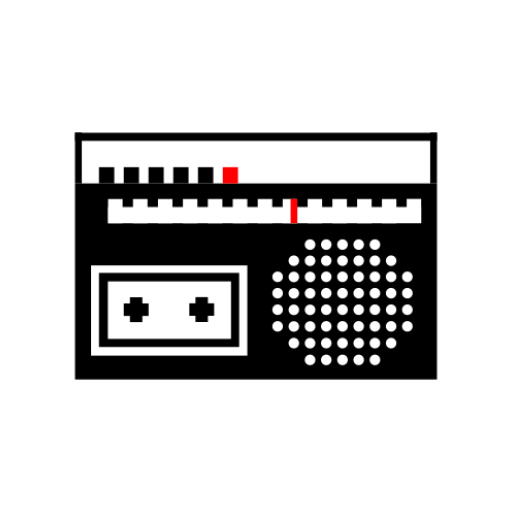このページには広告が含まれます

Nobex Radio
音楽&オーディオ | Nobex Technologies
BlueStacksを使ってPCでプレイ - 5憶以上のユーザーが愛用している高機能Androidゲーミングプラットフォーム
Play Nobex Radio on PC
The new redesigned Nobex Radio, simpler, nicer, better
Sports, Music or News, Never miss your favorite radio programs again!
Nobex Radio lets you:
Listen to over 16,000 radio stations from more than 100 countries
Receive an email with links to buy the song on your PC, so you can always keep your music collection fresh!
Post your favorite song or station directly to your Facebook wall and twitter account with a click of a button.
Watch YouTube videos of your favorite songs.
Nobex Radio: Never miss your favorite radio program again!
Sports, Music or News, Never miss your favorite radio programs again!
Nobex Radio lets you:
Listen to over 16,000 radio stations from more than 100 countries
Receive an email with links to buy the song on your PC, so you can always keep your music collection fresh!
Post your favorite song or station directly to your Facebook wall and twitter account with a click of a button.
Watch YouTube videos of your favorite songs.
Nobex Radio: Never miss your favorite radio program again!
Nobex RadioをPCでプレイ
-
BlueStacksをダウンロードしてPCにインストールします。
-
GoogleにサインインしてGoogle Play ストアにアクセスします。(こちらの操作は後で行っても問題ありません)
-
右上の検索バーにNobex Radioを入力して検索します。
-
クリックして検索結果からNobex Radioをインストールします。
-
Googleサインインを完了してNobex Radioをインストールします。※手順2を飛ばしていた場合
-
ホーム画面にてNobex Radioのアイコンをクリックしてアプリを起動します。