
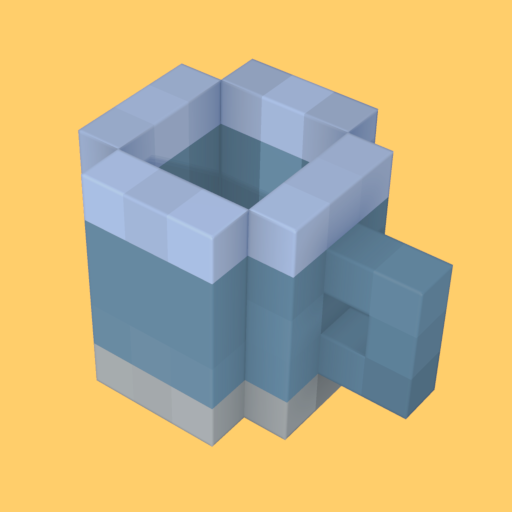
Goxel Voxel Editor
Jouez sur PC avec BlueStacks - la plate-forme de jeu Android, approuvée par + 500M de joueurs.
Page Modifiée le: 29 juillet 2019
Play Goxel Voxel Editor on PC
Using voxel make it easy to quickly draw complex 3D scenes in an intuitive way.
This is based on the desktop version available for free.
Features:
- 24 bits RGB colors.
- Unlimited scene size.
- Unlimited undo buffer.
- Multiple layers support.
- Export to many common formats, including Magica Voxel, obj, and glTF.
- Marching Cube rendering.
- Procedural rendering.
- Physically based path tracing.
- Support for different material per layer.
- Transparent and emission materials.
Jouez à Goxel Voxel Editor sur PC. C'est facile de commencer.
-
Téléchargez et installez BlueStacks sur votre PC
-
Connectez-vous à Google pour accéder au Play Store ou faites-le plus tard
-
Recherchez Goxel Voxel Editor dans la barre de recherche dans le coin supérieur droit
-
Cliquez pour installer Goxel Voxel Editor à partir des résultats de la recherche
-
Connectez-vous à Google (si vous avez ignoré l'étape 2) pour installer Goxel Voxel Editor
-
Cliquez sur l'icône Goxel Voxel Editor sur l'écran d'accueil pour commencer à jouer




