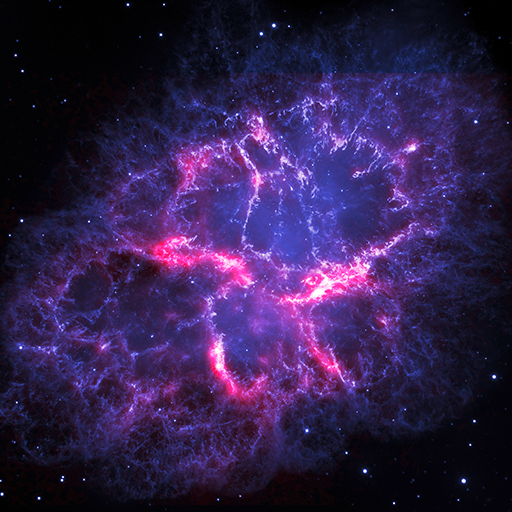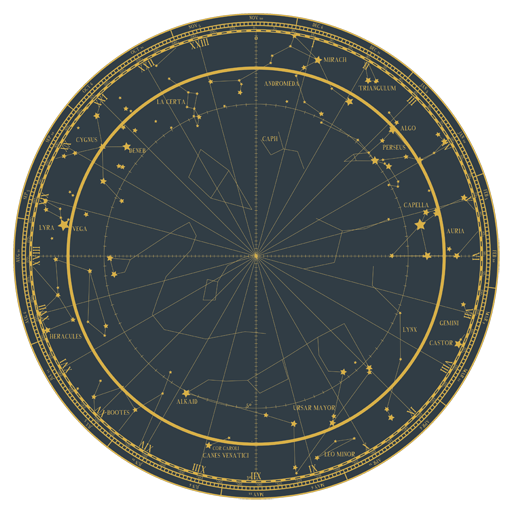Stellarium Mobile Himmelskarte
Spiele auf dem PC mit BlueStacks - der Android-Gaming-Plattform, der über 500 Millionen Spieler vertrauen.
Seite geändert am: 21. März 2019
Play Stellarium Mobile Sky Map on PC
This award-winning astronomy application will let you explore the sky and identify stars, constellations, planets, comets, satellites such as the ISS, and other deep sky objects in real time in the sky above you in just a few seconds, just by pointing the phone at the sky!
Stellarium Mobile Sky Map has an easy to use and minimalist user interface that makes it one of the best astronomical applications for children and adults who want to discover the night sky.
It features:
★ a catalog of over 600,000 stars displayed as a real time zoomable sky map
★ a catalog of many nebulas, galaxies, star clusters and other deep sky objects
★ asterisms and illustrations of the constellations for several sky cultures: discover how people see the stars in other parts of the planet
★ artificial satellites, including the International Space Station
★ realistic Milky Way and Deep Sky Objects images
★ realistic landscape and atmosphere with sunrise, sunset and light pollution simulation
★ accurate simulation of stars extinction, and atmosphere refraction
★ 3D rendering of the major solar system planets and their satellites
★ night mode (red) protecting your eyes when doing sky observation at night time
★ view a night sky map of stars and planets for any date, time and location
Stellarium Mobile Sky Map is created by two of the original developers of Stellarium, one of the best astronomy applications on Desktop PC.
Spiele Stellarium Mobile Himmelskarte auf dem PC. Der Einstieg ist einfach.
-
Lade BlueStacks herunter und installiere es auf deinem PC
-
Schließe die Google-Anmeldung ab, um auf den Play Store zuzugreifen, oder mache es später
-
Suche in der Suchleiste oben rechts nach Stellarium Mobile Himmelskarte
-
Klicke hier, um Stellarium Mobile Himmelskarte aus den Suchergebnissen zu installieren
-
Schließe die Google-Anmeldung ab (wenn du Schritt 2 übersprungen hast), um Stellarium Mobile Himmelskarte zu installieren.
-
Klicke auf dem Startbildschirm auf das Stellarium Mobile Himmelskarte Symbol, um mit dem Spielen zu beginnen