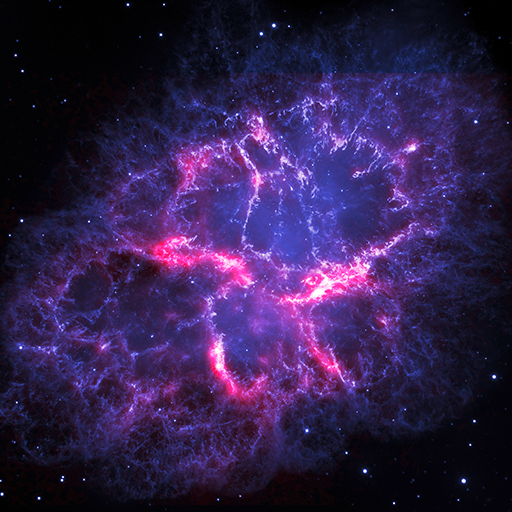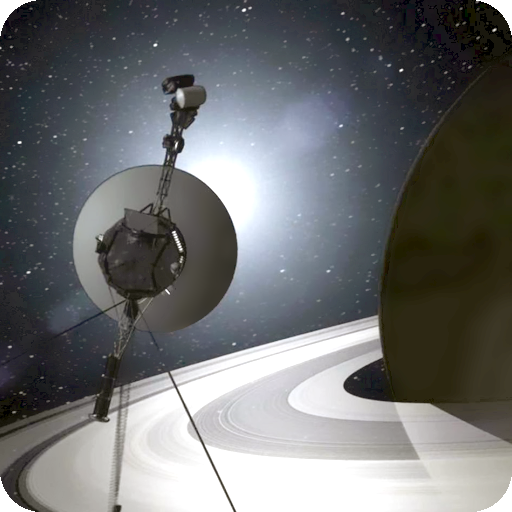Stellarium Mobile Sky Map
Jogue no PC com BlueStacks - A Plataforma de Jogos Android, confiada por mais de 500 milhões de jogadores.
Página modificada em: 21 de março de 2019
Play Stellarium Mobile Sky Map on PC
This award-winning astronomy application will let you explore the sky and identify stars, constellations, planets, comets, satellites such as the ISS, and other deep sky objects in real time in the sky above you in just a few seconds, just by pointing the phone at the sky!
Stellarium Mobile Sky Map has an easy to use and minimalist user interface that makes it one of the best astronomical applications for children and adults who want to discover the night sky.
It features:
★ a catalog of over 600,000 stars displayed as a real time zoomable sky map
★ a catalog of many nebulas, galaxies, star clusters and other deep sky objects
★ asterisms and illustrations of the constellations for several sky cultures: discover how people see the stars in other parts of the planet
★ artificial satellites, including the International Space Station
★ realistic Milky Way and Deep Sky Objects images
★ realistic landscape and atmosphere with sunrise, sunset and light pollution simulation
★ accurate simulation of stars extinction, and atmosphere refraction
★ 3D rendering of the major solar system planets and their satellites
★ night mode (red) protecting your eyes when doing sky observation at night time
★ view a night sky map of stars and planets for any date, time and location
Stellarium Mobile Sky Map is created by two of the original developers of Stellarium, one of the best astronomy applications on Desktop PC.
Jogue Stellarium Mobile Sky Map no PC. É fácil começar.
-
Baixe e instale o BlueStacks no seu PC
-
Conclua o login do Google para acessar a Play Store ou faça isso mais tarde
-
Procure por Stellarium Mobile Sky Map na barra de pesquisa no canto superior direito
-
Clique para instalar Stellarium Mobile Sky Map a partir dos resultados da pesquisa
-
Conclua o login do Google (caso você pulou a etapa 2) para instalar o Stellarium Mobile Sky Map
-
Clique no ícone do Stellarium Mobile Sky Map na tela inicial para começar a jogar