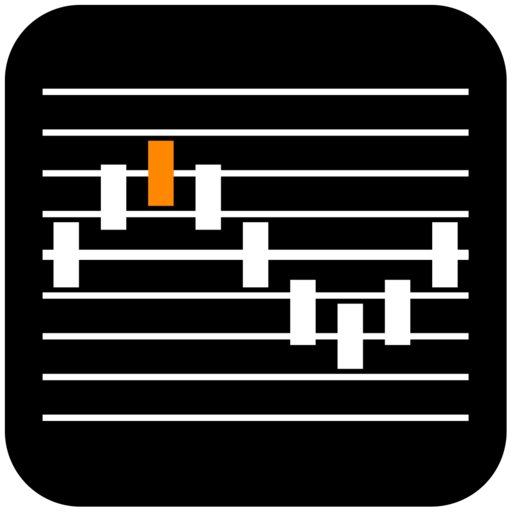Entonal Tuner
Spiele auf dem PC mit BlueStacks - der Android-Gaming-Plattform, der über 500 Millionen Spieler vertrauen.
Seite geändert am: 4. April 2021
Play Entonal Tuner on PC
Or use it as a standard instrument tuner!
Each scale can be selected, and its notes can be played to get a feel for it before tuning your instrument.
Each scale may have a different root note (1/1), and the root note frequency (1/1) can be adjusted while tuning.
Entonal Tuner was created when the developer began to learn about Just Intonation and microtonal music. He soon found that it, although some tuning apps support different temperaments and scales, they are difficult to edit, and not a "first class citizen". So the seed was planted... and Entonal Tuner was born.
You can switch between 3 scales for free, in order to make sure the basic functionality works for your instrument and device. In order to select more scales and to create custom scales, the Pro Upgrade is required.
Spiele Entonal Tuner auf dem PC. Der Einstieg ist einfach.
-
Lade BlueStacks herunter und installiere es auf deinem PC
-
Schließe die Google-Anmeldung ab, um auf den Play Store zuzugreifen, oder mache es später
-
Suche in der Suchleiste oben rechts nach Entonal Tuner
-
Klicke hier, um Entonal Tuner aus den Suchergebnissen zu installieren
-
Schließe die Google-Anmeldung ab (wenn du Schritt 2 übersprungen hast), um Entonal Tuner zu installieren.
-
Klicke auf dem Startbildschirm auf das Entonal Tuner Symbol, um mit dem Spielen zu beginnen