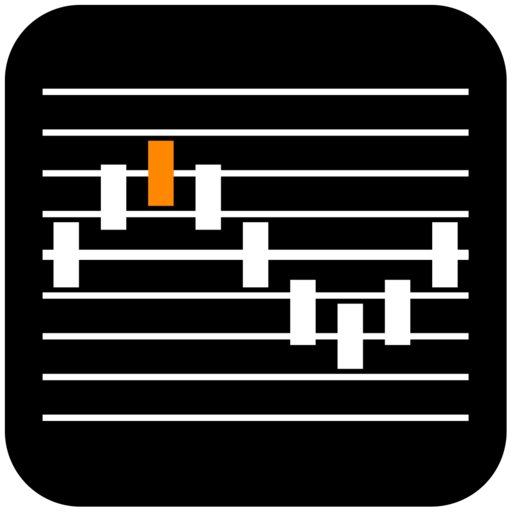Entonal Tuner
Graj na PC z BlueStacks – Platforma gamingowa Android, która uzyskała zaufanie ponad 500 milionów graczy!
Strona zmodyfikowana w dniu: 4 kwietnia 2021
Play Entonal Tuner on PC
Or use it as a standard instrument tuner!
Each scale can be selected, and its notes can be played to get a feel for it before tuning your instrument.
Each scale may have a different root note (1/1), and the root note frequency (1/1) can be adjusted while tuning.
Entonal Tuner was created when the developer began to learn about Just Intonation and microtonal music. He soon found that it, although some tuning apps support different temperaments and scales, they are difficult to edit, and not a "first class citizen". So the seed was planted... and Entonal Tuner was born.
You can switch between 3 scales for free, in order to make sure the basic functionality works for your instrument and device. In order to select more scales and to create custom scales, the Pro Upgrade is required.
Zagraj w Entonal Tuner na PC. To takie proste.
-
Pobierz i zainstaluj BlueStacks na PC
-
Zakończ pomyślnie ustawienie Google, aby otrzymać dostęp do sklepu Play, albo zrób to później.
-
Wyszukaj Entonal Tuner w pasku wyszukiwania w prawym górnym rogu.
-
Kliknij, aby zainstalować Entonal Tuner z wyników wyszukiwania
-
Ukończ pomyślnie rejestrację Google (jeśli krok 2 został pominięty) aby zainstalować Entonal Tuner
-
Klinij w ikonę Entonal Tuner na ekranie startowym, aby zacząć grę