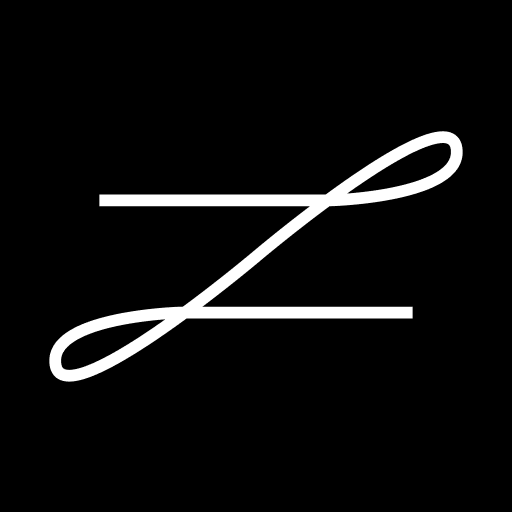AV1 Assistant
Spiele auf dem PC mit BlueStacks - der Android-Gaming-Plattform, der über 500 Millionen Spieler vertrauen.
Seite geändert am: 11. März 2019
Play AV1 Assistant on PC
Through the Assistant app, they can easily check the robot's status, manage WiFi networks, access troubleshooting, look up resources and chat with customer support. The Assistant App is downloaded to the Assistant's own phone or tablet.
Spiele AV1 Assistant auf dem PC. Der Einstieg ist einfach.
-
Lade BlueStacks herunter und installiere es auf deinem PC
-
Schließe die Google-Anmeldung ab, um auf den Play Store zuzugreifen, oder mache es später
-
Suche in der Suchleiste oben rechts nach AV1 Assistant
-
Klicke hier, um AV1 Assistant aus den Suchergebnissen zu installieren
-
Schließe die Google-Anmeldung ab (wenn du Schritt 2 übersprungen hast), um AV1 Assistant zu installieren.
-
Klicke auf dem Startbildschirm auf das AV1 Assistant Symbol, um mit dem Spielen zu beginnen