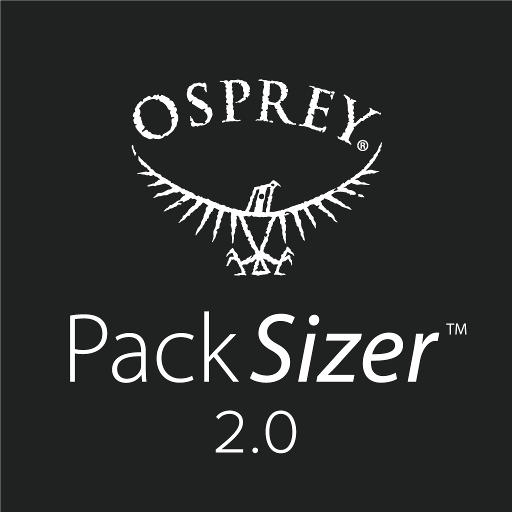KOMP
Juega en PC con BlueStacks: la plataforma de juegos Android, en la que confían más de 500 millones de jugadores.
Página modificada el: 10 de enero de 2020
Play KOMP on PC
When you open the app, you have to enter the KOMP’s keyword. If this is the first time starting KOMP, the keyword will be visible on the screen. You will have to be nearby KOMP to configure it. If KOMP is already configured, you will have to be invited to get access to it.
You can use this app to send photos, text messages, and start video calls.
Juega KOMP en la PC. Es fácil comenzar.
-
Descargue e instale BlueStacks en su PC
-
Complete el inicio de sesión de Google para acceder a Play Store, o hágalo más tarde
-
Busque KOMP en la barra de búsqueda en la esquina superior derecha
-
Haga clic para instalar KOMP desde los resultados de búsqueda
-
Complete el inicio de sesión de Google (si omitió el paso 2) para instalar KOMP
-
Haz clic en el ícono KOMP en la pantalla de inicio para comenzar a jugar