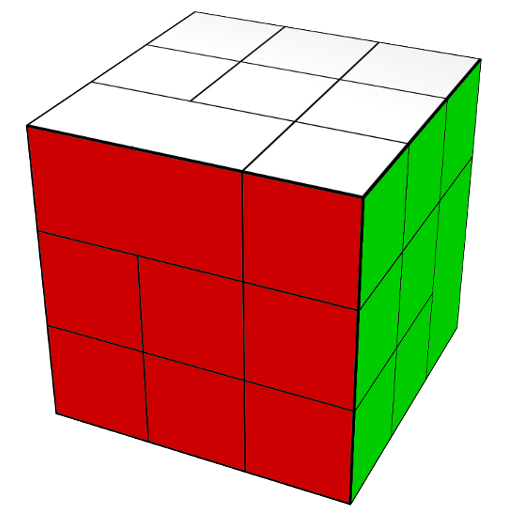このページには広告が含まれます

KOMP
ソーシャルネットワーク | No Isolation
BlueStacksを使ってPCでプレイ - 5憶以上のユーザーが愛用している高機能Androidゲーミングプラットフォーム
Play KOMP on PC
This is the app you use to manage content on a KOMP. The KOMP is a one-button computer enabling seniors to stay connected with their family. KOMP is tailored for seniors with limited digital skills and decreased eyesight, hearing or physical functioning. The senior only has to switch it on or off. Family or friends take care of the rest from this app.
When you open the app, you have to enter the KOMP’s keyword. If this is the first time starting KOMP, the keyword will be visible on the screen. You will have to be nearby KOMP to configure it. If KOMP is already configured, you will have to be invited to get access to it.
You can use this app to send photos, text messages, and start video calls.
When you open the app, you have to enter the KOMP’s keyword. If this is the first time starting KOMP, the keyword will be visible on the screen. You will have to be nearby KOMP to configure it. If KOMP is already configured, you will have to be invited to get access to it.
You can use this app to send photos, text messages, and start video calls.
KOMPをPCでプレイ
-
BlueStacksをダウンロードしてPCにインストールします。
-
GoogleにサインインしてGoogle Play ストアにアクセスします。(こちらの操作は後で行っても問題ありません)
-
右上の検索バーにKOMPを入力して検索します。
-
クリックして検索結果からKOMPをインストールします。
-
Googleサインインを完了してKOMPをインストールします。※手順2を飛ばしていた場合
-
ホーム画面にてKOMPのアイコンをクリックしてアプリを起動します。