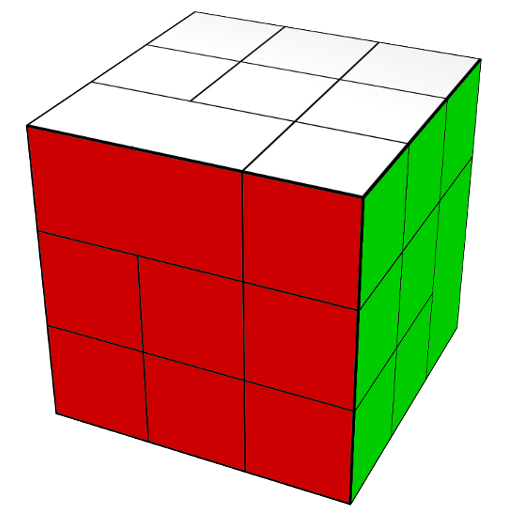KOMP
소셜 | No Isolation
5억명 이상의 게이머가 신뢰하는 안드로이드 게임 플랫폼 BlueStacks으로 PC에서 플레이하세요.
Play KOMP on PC
This is the app you use to manage content on a KOMP. The KOMP is a one-button computer enabling seniors to stay connected with their family. KOMP is tailored for seniors with limited digital skills and decreased eyesight, hearing or physical functioning. The senior only has to switch it on or off. Family or friends take care of the rest from this app.
When you open the app, you have to enter the KOMP’s keyword. If this is the first time starting KOMP, the keyword will be visible on the screen. You will have to be nearby KOMP to configure it. If KOMP is already configured, you will have to be invited to get access to it.
You can use this app to send photos, text messages, and start video calls.
When you open the app, you have to enter the KOMP’s keyword. If this is the first time starting KOMP, the keyword will be visible on the screen. You will have to be nearby KOMP to configure it. If KOMP is already configured, you will have to be invited to get access to it.
You can use this app to send photos, text messages, and start video calls.
PC에서 KOMP 플레이해보세요.
-
BlueStacks 다운로드하고 설치
-
Google Play 스토어에 로그인 하기(나중에 진행가능)
-
오른쪽 상단 코너에 KOMP 검색
-
검색 결과 중 KOMP 선택하여 설치
-
구글 로그인 진행(만약 2단계를 지나갔을 경우) 후 KOMP 설치
-
메인 홈화면에서 KOMP 선택하여 실행