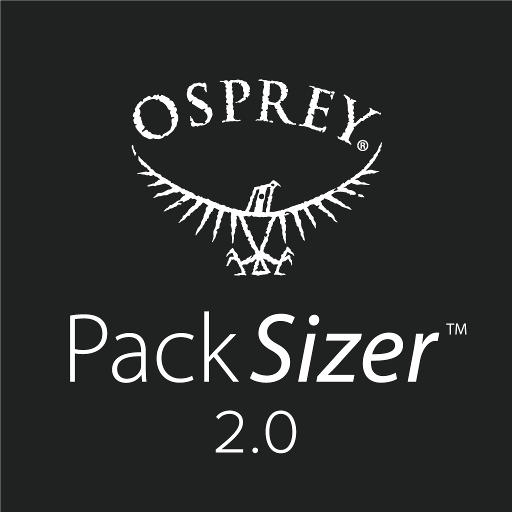KOMP
Играйте на ПК с BlueStacks – игровой платформе для приложений на Android. Нас выбирают более 500 млн. игроков.
Страница изменена: 10 января 2020 г.
Play KOMP on PC
When you open the app, you have to enter the KOMP’s keyword. If this is the first time starting KOMP, the keyword will be visible on the screen. You will have to be nearby KOMP to configure it. If KOMP is already configured, you will have to be invited to get access to it.
You can use this app to send photos, text messages, and start video calls.
Играйте в игру KOMP на ПК. Это легко и просто.
-
Скачайте и установите BlueStacks на ПК.
-
Войдите в аккаунт Google, чтобы получить доступ к Google Play, или сделайте это позже.
-
В поле поиска, которое находится в правой части экрана, введите название игры – KOMP.
-
Среди результатов поиска найдите игру KOMP и нажмите на кнопку "Установить".
-
Завершите авторизацию в Google (если вы пропустили этот шаг в начале) и установите игру KOMP.
-
Нажмите на ярлык игры KOMP на главном экране, чтобы начать играть.