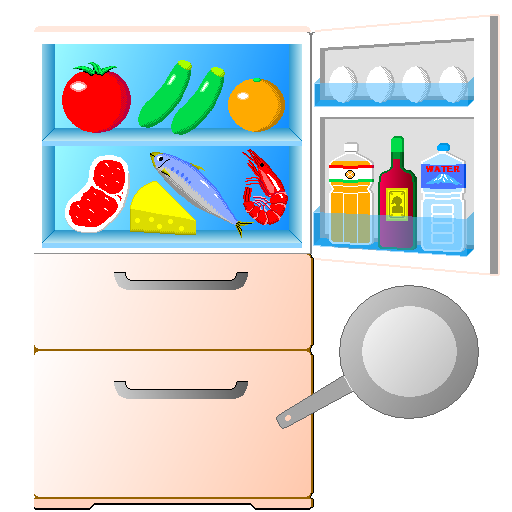Paint Art / 绘图工具
艺术和设计 | noku.teku software
在電腦上使用BlueStacks –受到5億以上的遊戲玩家所信任的Android遊戲平台。
Play Paint Art / Drawing tools on PC
It is an application that anyone can draw with fun.
You can draw a canvas with a variety of brushes, paint a canvas with gradients and patterns, and place photos and shapes. The cursor function enables delicate drawing without a touch pen. The size of the canvas can be freely changed, and the completed picture can be output in PNG or JPEG format. Even if you do not spend time, it is full of functions that you can fully enjoy drawing. Come on, paint the various worlds on canvas with Paint Art.
Tool selection (brush, fill, shape, range selection, text, image / photo)
Color palette (standard 210 colors, addition / deletion to palette)
Color adjustment (RGB, syringe, transparency)
Brush selection (thin line, medium thick line, thick line, dotted line, circle, stripe, rainbow, cloud, flower, grass, etc.)
Brush adjustment (size, blur, number of colors, spacing, spread, etc.)
Drawing method (free, straight, square, circle, oval)
Fill selection (single color, gradation, stripe, polka dot, brick, grid, etc.)
Fill method (normal, square, circle, oval)
Range selection (resize, transform, copy, delete, rotate, invert, change saturation)
Drawing
Text drawing
Image (photo) placement
Eraser, canvas clear
Drawing with the cursor
Zoom in / out / rotate canvas
Canvas resizing / background setting
Add / copy / merge / delete layers
Save / restore paint data
Paint data file output (PNG, JPEG)
You can draw a canvas with a variety of brushes, paint a canvas with gradients and patterns, and place photos and shapes. The cursor function enables delicate drawing without a touch pen. The size of the canvas can be freely changed, and the completed picture can be output in PNG or JPEG format. Even if you do not spend time, it is full of functions that you can fully enjoy drawing. Come on, paint the various worlds on canvas with Paint Art.
Tool selection (brush, fill, shape, range selection, text, image / photo)
Color palette (standard 210 colors, addition / deletion to palette)
Color adjustment (RGB, syringe, transparency)
Brush selection (thin line, medium thick line, thick line, dotted line, circle, stripe, rainbow, cloud, flower, grass, etc.)
Brush adjustment (size, blur, number of colors, spacing, spread, etc.)
Drawing method (free, straight, square, circle, oval)
Fill selection (single color, gradation, stripe, polka dot, brick, grid, etc.)
Fill method (normal, square, circle, oval)
Range selection (resize, transform, copy, delete, rotate, invert, change saturation)
Drawing
Text drawing
Image (photo) placement
Eraser, canvas clear
Drawing with the cursor
Zoom in / out / rotate canvas
Canvas resizing / background setting
Add / copy / merge / delete layers
Save / restore paint data
Paint data file output (PNG, JPEG)
在電腦上遊玩Paint Art / 绘图工具 . 輕易上手.
-
在您的電腦上下載並安裝BlueStacks
-
完成Google登入後即可訪問Play商店,或等你需要訪問Play商店十再登入
-
在右上角的搜索欄中尋找 Paint Art / 绘图工具
-
點擊以從搜索結果中安裝 Paint Art / 绘图工具
-
完成Google登入(如果您跳過了步驟2),以安裝 Paint Art / 绘图工具
-
在首頁畫面中點擊 Paint Art / 绘图工具 圖標來啟動遊戲