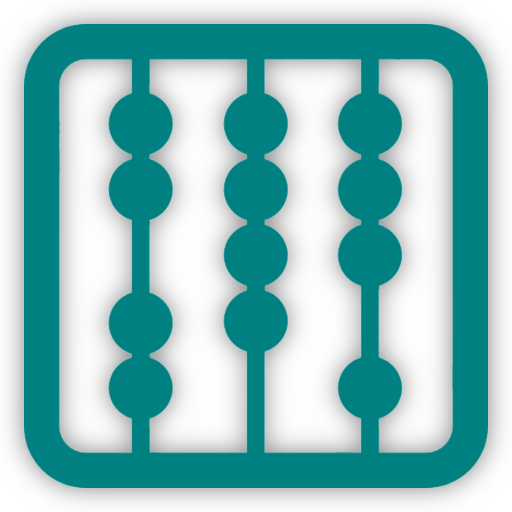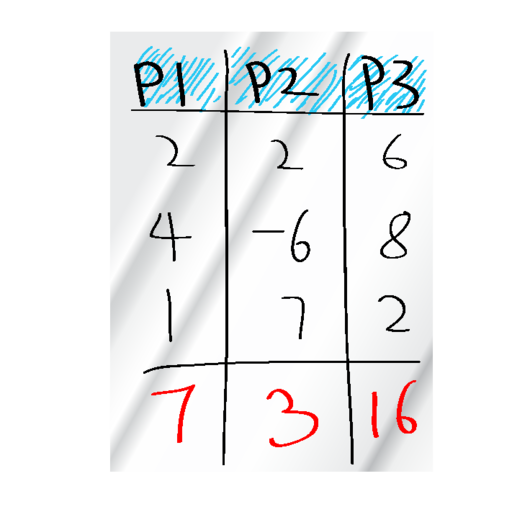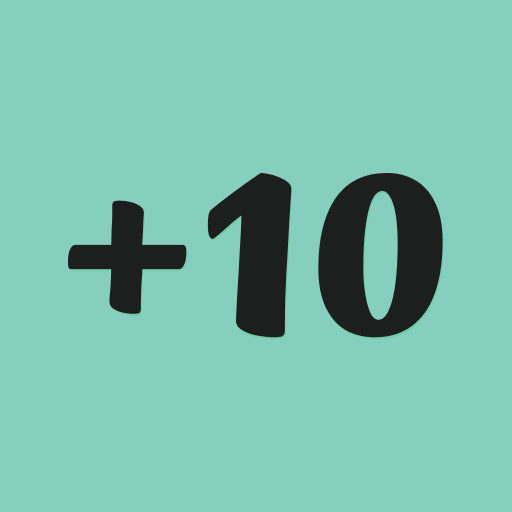このページには広告が含まれます
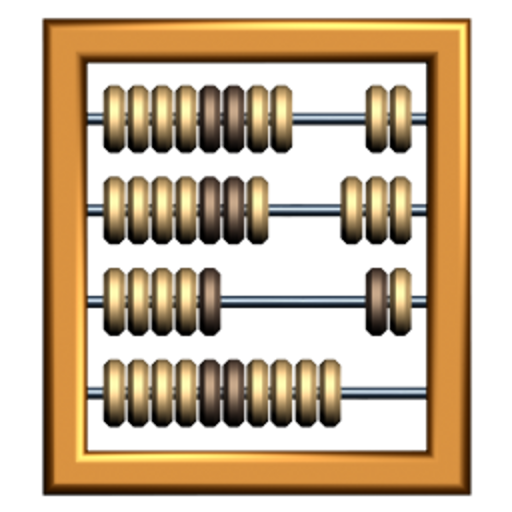
KeepScore(点取り)
ツール | Nolan Lawson
BlueStacksを使ってPCでプレイ - 5憶以上のユーザーが愛用している高機能Androidゲーミングプラットフォーム
Play KeepScore - Score Keeper on PC
Need to keep score for a game? Throw away the pen and paper!
KeepScore is a free and open-source score keeper that can be used with any points-based game, from cribbage to Carcassonne. I'm a big board gamer, so I wrote it to help me and my friends when we play games together.
Features:
- Automatically saves scores as you go
- Shows a complete scoring history of every game
- History automatically updates after 10 seconds (configurable)
- Keeps the screen awake
- Supports 2-30 players
- Saves multiple games
- Long-press on a button to add/subtract different values
- Configure the add/subtract buttons
- Add/edit/remove players during play
- Backup/restore to SD card
Enjoy!
seo: score sheet, score pad, score card, tally, counter, count, counting, point, points, scorer, keeping, scorekeeper, scorecard, scorepad, scoresheet
KeepScore is a free and open-source score keeper that can be used with any points-based game, from cribbage to Carcassonne. I'm a big board gamer, so I wrote it to help me and my friends when we play games together.
Features:
- Automatically saves scores as you go
- Shows a complete scoring history of every game
- History automatically updates after 10 seconds (configurable)
- Keeps the screen awake
- Supports 2-30 players
- Saves multiple games
- Long-press on a button to add/subtract different values
- Configure the add/subtract buttons
- Add/edit/remove players during play
- Backup/restore to SD card
Enjoy!
seo: score sheet, score pad, score card, tally, counter, count, counting, point, points, scorer, keeping, scorekeeper, scorecard, scorepad, scoresheet
KeepScore(点取り)をPCでプレイ
-
BlueStacksをダウンロードしてPCにインストールします。
-
GoogleにサインインしてGoogle Play ストアにアクセスします。(こちらの操作は後で行っても問題ありません)
-
右上の検索バーにKeepScore(点取り)を入力して検索します。
-
クリックして検索結果からKeepScore(点取り)をインストールします。
-
Googleサインインを完了してKeepScore(点取り)をインストールします。※手順2を飛ばしていた場合
-
ホーム画面にてKeepScore(点取り)のアイコンをクリックしてアプリを起動します。