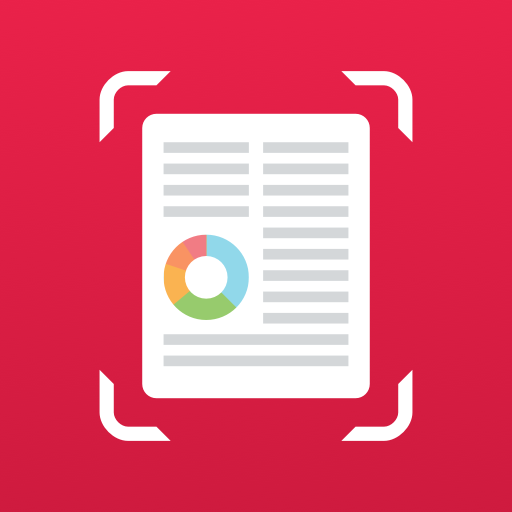Scan to PDF, PDF Scanner
兒童 | Nomad88
在電腦上使用BlueStacks –受到5億以上的遊戲玩家所信任的Android遊戲平台。
Play Scan to PDF, PDF Scanner on PC
Nomad Scan is a easy & simple document scanner app for Android.
No watermark, you don’t need to pay for removing watermarks.
You can get high-quality scanned documents for free. No sign-up is required.
Features
⭐ No watermark
Unlike other famous apps, this camera scanner app doesn’t put a watermark on your documents. No need to pay for removing watermarks.
⭐ Automatic cropping
This portable PDF Scanner app automatically recognizes and crops the borders of documents to be scanned. You can easily get clean scan results!
⭐ Scan to PDF (Export to PDF)
Convert the scanned images to a PDF document file.
⭐ Save to high quality JPG
Save your scanned documents into JPG images.
⭐ Manage your scanned documents
You can manage your scanned documents in one place.
Add more pages to existing scanned document.
⭐ No sign up required
This scanning app doesn’t require you to sign up. No scanned documents will be sent over the network.
Upcoming features
Powerful features will be updated soon.
- Signatures
- Document Image to Text (OCR)
Permissions
- READ_EXTERNAL_STORAGE - Use to retrieve image files for scanning purposes only.
- WRITE_EXTERNAL_STORAGE - Use to export PDF/JPG files.
- CAMERA - Use to take a photo for scanning purposes only.
DISCLAIMER
- No built-in backup feature is present for now, so please export all your important documents before uninstalling this app.
We listen to our users
If you are experiencing any issues or have comments and suggestions please contact us at nomad88.software@gmail.com
No watermark, you don’t need to pay for removing watermarks.
You can get high-quality scanned documents for free. No sign-up is required.
Features
⭐ No watermark
Unlike other famous apps, this camera scanner app doesn’t put a watermark on your documents. No need to pay for removing watermarks.
⭐ Automatic cropping
This portable PDF Scanner app automatically recognizes and crops the borders of documents to be scanned. You can easily get clean scan results!
⭐ Scan to PDF (Export to PDF)
Convert the scanned images to a PDF document file.
⭐ Save to high quality JPG
Save your scanned documents into JPG images.
⭐ Manage your scanned documents
You can manage your scanned documents in one place.
Add more pages to existing scanned document.
⭐ No sign up required
This scanning app doesn’t require you to sign up. No scanned documents will be sent over the network.
Upcoming features
Powerful features will be updated soon.
- Signatures
- Document Image to Text (OCR)
Permissions
- READ_EXTERNAL_STORAGE - Use to retrieve image files for scanning purposes only.
- WRITE_EXTERNAL_STORAGE - Use to export PDF/JPG files.
- CAMERA - Use to take a photo for scanning purposes only.
DISCLAIMER
- No built-in backup feature is present for now, so please export all your important documents before uninstalling this app.
We listen to our users
If you are experiencing any issues or have comments and suggestions please contact us at nomad88.software@gmail.com
在電腦上遊玩Scan to PDF, PDF Scanner . 輕易上手.
-
在您的電腦上下載並安裝BlueStacks
-
完成Google登入後即可訪問Play商店,或等你需要訪問Play商店十再登入
-
在右上角的搜索欄中尋找 Scan to PDF, PDF Scanner
-
點擊以從搜索結果中安裝 Scan to PDF, PDF Scanner
-
完成Google登入(如果您跳過了步驟2),以安裝 Scan to PDF, PDF Scanner
-
在首頁畫面中點擊 Scan to PDF, PDF Scanner 圖標來啟動遊戲