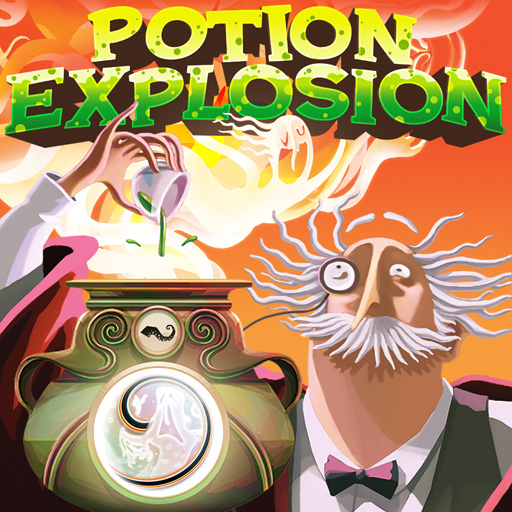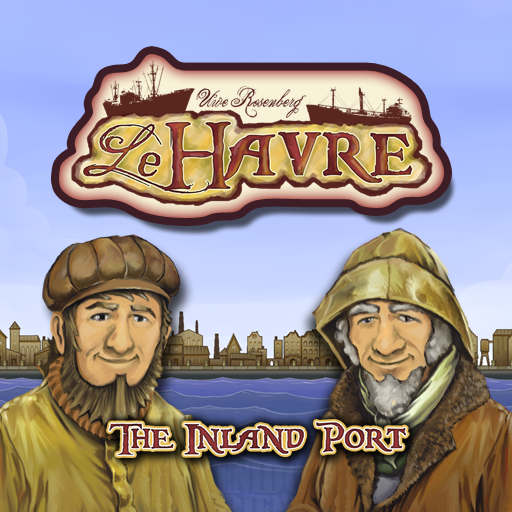Love Letter - Gioco di carte strategico
Gioca su PC con BlueStacks: la piattaforma di gioco Android, considerata affidabile da oltre 500 milioni di giocatori.
Pagina modificata il: 24 ottobre 2018
Play Love Letter - Strategy Card Game on PC
You and other suitors are prepared to do anything to get your love letter to the princess. She's shut herself inside her palace, so you're forced to use go-betweens to deliver the message. Guards, princes, the king, the countess... Who will turn out to be the best ally to help win your beloved's heart?
You only ever have two cards in your hand. Draw and play your cards to get closer to the princess. Everyone staying in the castle could aid you in their own way: guards and princes can help discredit letters from other suitors, priests will give you precious information about your rivals while the handmaiden will protect your letter at any cost!
As the game progresses, you'll have to think strategically, bluff and try to read your opponents' game. When the deck is used up, the card in your hand will be the character holding your letter for the princess. The strongest card, i.e. the character who's closest to the princess, wins!
Send the other suitors packing, gain the advantage and win the game. Let's get started!
Features:
• Simple rules and quick turns in this game adapted from the multi-award winning card game Love Letter
• 1 to 4 players
• Play in single-player mode against the computer, against your friends in private multiplayer or face suitors from all over the world in online mode
• 16 cards representing 8 types of characters found at the Court: Guards, Priests, Barons, Handmaidens, Princes, King, Countess and of course the Princess
Available languages: French, English, Spanish, Italian, German, Japanese, Simplified Chinese, Russian.
Gioca Love Letter - Gioco di carte strategico su PC. È facile iniziare.
-
Scarica e installa BlueStacks sul tuo PC
-
Completa l'accesso a Google per accedere al Play Store o eseguilo in un secondo momento
-
Cerca Love Letter - Gioco di carte strategico nella barra di ricerca nell'angolo in alto a destra
-
Fai clic per installare Love Letter - Gioco di carte strategico dai risultati della ricerca
-
Completa l'accesso a Google (se hai saltato il passaggio 2) per installare Love Letter - Gioco di carte strategico
-
Fai clic sull'icona Love Letter - Gioco di carte strategico nella schermata principale per iniziare a giocare