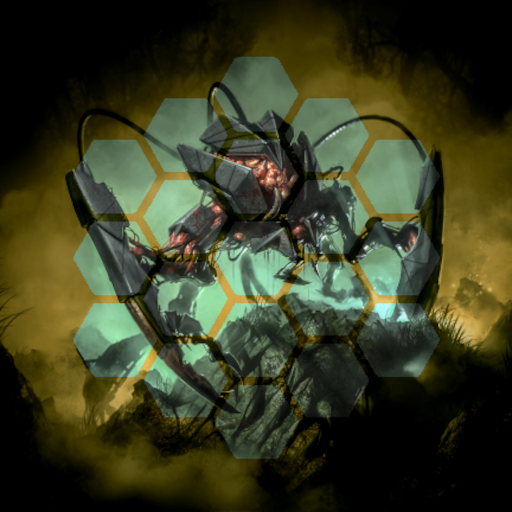Talisman: Origins
Spiele auf dem PC mit BlueStacks - der Android-Gaming-Plattform, der über 500 Millionen Spieler vertrauen.
Seite geändert am: 21. November 2019
Play Talisman: Origins on PC
If you’re new to the world of Talisman, discover the story behind this critically acclaimed board game in exciting single-player adventures. Learn at your own pace as you discover a world like no other!
Take control of 12 Talisman characters, including the new Great Wizard exclusive to Talisman: Origins. Battle to save the land from dragon invasions, double-crossing devils, demigods and more. With over 50 hours of content to play through, there’s always a new adventure to embark on.
With unique quests, you can also take part in specially designed quests exclusive to Talisman: Origins. Take a walk on the evil side as you command a dragon invasion, destroy sacred chapels and protect your dungeon from heroic invaders!
• Exciting stories set in the Talisman world
• 20 awesome quests spread across 4 epic campaigns
• 100 challenges provide hours of replay value
• Detailed interactive tutorial for new players
• Achievements track your progress through the stories
Spiele Talisman: Origins auf dem PC. Der Einstieg ist einfach.
-
Lade BlueStacks herunter und installiere es auf deinem PC
-
Schließe die Google-Anmeldung ab, um auf den Play Store zuzugreifen, oder mache es später
-
Suche in der Suchleiste oben rechts nach Talisman: Origins
-
Klicke hier, um Talisman: Origins aus den Suchergebnissen zu installieren
-
Schließe die Google-Anmeldung ab (wenn du Schritt 2 übersprungen hast), um Talisman: Origins zu installieren.
-
Klicke auf dem Startbildschirm auf das Talisman: Origins Symbol, um mit dem Spielen zu beginnen