
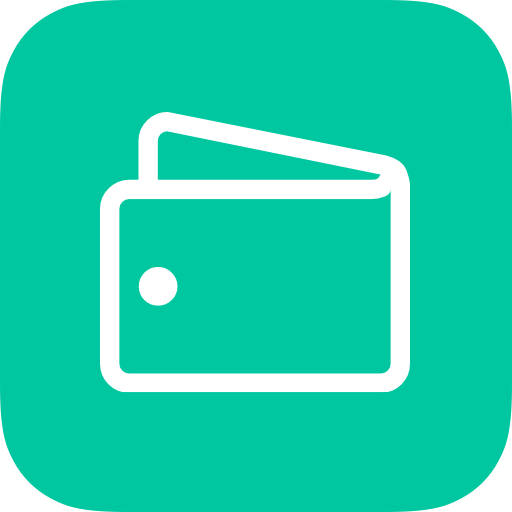
NomadWallet - Travel Expense Tracker
Mainkan di PC dengan BlueStacks – platform Game-Game Android, dipercaya oleh lebih dari 500 juta gamer.
Halaman Dimodifikasi Aktif: 13 Februari 2020
Play NomadWallet - Travel Expense Tracker on PC
We hope you rather focus on the travel itself than spend too much time recording your expenses.
Key Features
- Work offline.
- Entries are all private and stored on your device.
- Can create multi-trips.
- Average daily spend.
- Total trip spends, total monthly spend.
- Automatically show local currency.
- Support 160+ currencies.
- Add expenses in the local currency, it will be automatically converted into your home currency.
- Spread Over monthly expense: like hotel/ bike rental cost into daily spend.
- The exchange rate for each entry will be fixed at the time of adding expense and will be not changed in the future in history.
- Expense overview with the calendar.
- Histories of all/ monthly/ daily expense.
- Sort expense by cash/ credit card/ debit card payment type.
- Snap your receipt photo
- Add real photos to Trips.
Premium upgrade features
- one-time payment, free updates forever.
- Customize categories.
- Support multi-currencies.
- Daily automatic backup data (manual backup is available).
- Export data in CSV format.
- Trip expense breakdown.
- Choose the default payment method.
- Share summarized expenses with fellow travelers.
WHO IS BEHIND NOMADWALLET APP?😻
- We are Minho & Winnie, we design and code somewhere in tropical places. We have travel souls and we love making easy-to-use products. We take work very seriously but we don’t forget to have fun.
- You can talk to us at any time, feedbacks or just coffee talks are also nice.
- Twitter: @MinhoKo120, @nhuphan0404
- Email: minoerick120@gmail.com, nhuphan0404@gmail.com
- Have a nice trip!
Mainkan NomadWallet - Travel Expense Tracker di PC Mudah saja memulainya.
-
Unduh dan pasang BlueStacks di PC kamu
-
Selesaikan proses masuk Google untuk mengakses Playstore atau lakukan nanti
-
Cari NomadWallet - Travel Expense Tracker di bilah pencarian di pojok kanan atas
-
Klik untuk menginstal NomadWallet - Travel Expense Tracker dari hasil pencarian
-
Selesaikan proses masuk Google (jika kamu melewati langkah 2) untuk menginstal NomadWallet - Travel Expense Tracker
-
Klik ikon NomadWallet - Travel Expense Tracker di layar home untuk membuka gamenya


