
このページには広告が含まれます
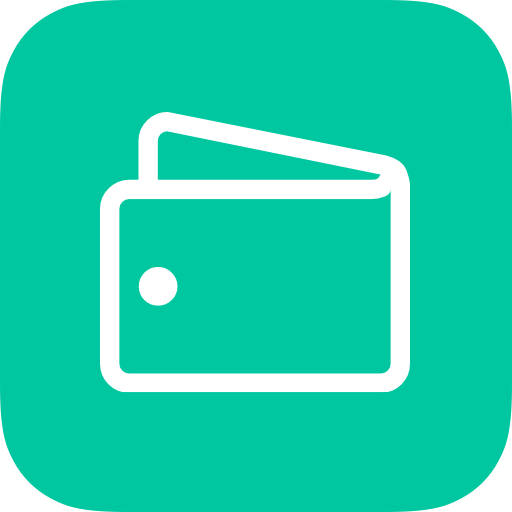
NomadWallet - Travel Expense Tracker
旅行&地域 | Minho Ko
BlueStacksを使ってPCでプレイ - 5憶以上のユーザーが愛用している高機能Androidゲーミングプラットフォーム
Play NomadWallet - Travel Expense Tracker on PC
NomadWallet app is the travel expense tracker, designed for TRAVELLERS, made by TRAVELLERS.
We hope you rather focus on the travel itself than spend too much time recording your expenses.
Key Features
- Work offline.
- Entries are all private and stored on your device.
- Can create multi-trips.
- Average daily spend.
- Total trip spends, total monthly spend.
- Automatically show local currency.
- Support 160+ currencies.
- Add expenses in the local currency, it will be automatically converted into your home currency.
- Spread Over monthly expense: like hotel/ bike rental cost into daily spend.
- The exchange rate for each entry will be fixed at the time of adding expense and will be not changed in the future in history.
- Expense overview with the calendar.
- Histories of all/ monthly/ daily expense.
- Sort expense by cash/ credit card/ debit card payment type.
- Snap your receipt photo
- Add real photos to Trips.
Premium upgrade features
- one-time payment, free updates forever.
- Customize categories.
- Support multi-currencies.
- Daily automatic backup data (manual backup is available).
- Export data in CSV format.
- Trip expense breakdown.
- Choose the default payment method.
- Share summarized expenses with fellow travelers.
WHO IS BEHIND NOMADWALLET APP?😻
- We are Minho & Winnie, we design and code somewhere in tropical places. We have travel souls and we love making easy-to-use products. We take work very seriously but we don’t forget to have fun.
- You can talk to us at any time, feedbacks or just coffee talks are also nice.
- Twitter: @MinhoKo120, @nhuphan0404
- Email: minoerick120@gmail.com, nhuphan0404@gmail.com
- Have a nice trip!
We hope you rather focus on the travel itself than spend too much time recording your expenses.
Key Features
- Work offline.
- Entries are all private and stored on your device.
- Can create multi-trips.
- Average daily spend.
- Total trip spends, total monthly spend.
- Automatically show local currency.
- Support 160+ currencies.
- Add expenses in the local currency, it will be automatically converted into your home currency.
- Spread Over monthly expense: like hotel/ bike rental cost into daily spend.
- The exchange rate for each entry will be fixed at the time of adding expense and will be not changed in the future in history.
- Expense overview with the calendar.
- Histories of all/ monthly/ daily expense.
- Sort expense by cash/ credit card/ debit card payment type.
- Snap your receipt photo
- Add real photos to Trips.
Premium upgrade features
- one-time payment, free updates forever.
- Customize categories.
- Support multi-currencies.
- Daily automatic backup data (manual backup is available).
- Export data in CSV format.
- Trip expense breakdown.
- Choose the default payment method.
- Share summarized expenses with fellow travelers.
WHO IS BEHIND NOMADWALLET APP?😻
- We are Minho & Winnie, we design and code somewhere in tropical places. We have travel souls and we love making easy-to-use products. We take work very seriously but we don’t forget to have fun.
- You can talk to us at any time, feedbacks or just coffee talks are also nice.
- Twitter: @MinhoKo120, @nhuphan0404
- Email: minoerick120@gmail.com, nhuphan0404@gmail.com
- Have a nice trip!
NomadWallet - Travel Expense TrackerをPCでプレイ
-
BlueStacksをダウンロードしてPCにインストールします。
-
GoogleにサインインしてGoogle Play ストアにアクセスします。(こちらの操作は後で行っても問題ありません)
-
右上の検索バーにNomadWallet - Travel Expense Trackerを入力して検索します。
-
クリックして検索結果からNomadWallet - Travel Expense Trackerをインストールします。
-
Googleサインインを完了してNomadWallet - Travel Expense Trackerをインストールします。※手順2を飛ばしていた場合
-
ホーム画面にてNomadWallet - Travel Expense Trackerのアイコンをクリックしてアプリを起動します。


