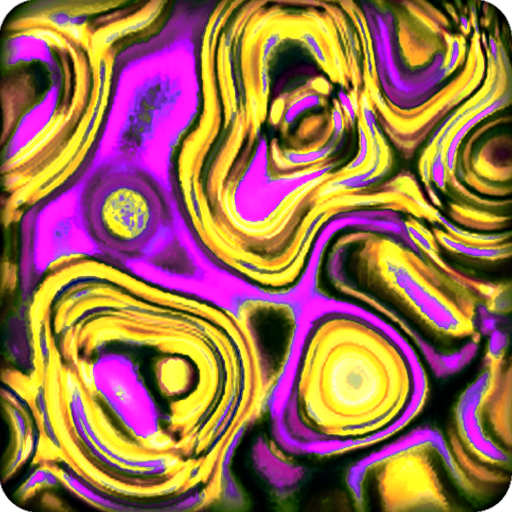Color Dance Pro LWP
Jogue no PC com BlueStacks - A Plataforma de Jogos Android, confiada por mais de 500 milhões de jogadores.
Página modificada em: 3 de fevereiro de 2020
Play Color Dance Pro LWP on PC
App Features:
- 11 images to choose from (including 4 repeating backgrounds)
- 8 different touch effects
- 3 types of touch effect
- Select any image from device gallery
- Smooth parallax effect, including for devices without main menu parallax (Samsung, HTC, Sony …)
- Setting for color change speed
- Setting for screen proportions
- Setting for repeating textures
- OpenGL ES 2.0
Jogue Color Dance Pro LWP no PC. É fácil começar.
-
Baixe e instale o BlueStacks no seu PC
-
Conclua o login do Google para acessar a Play Store ou faça isso mais tarde
-
Procure por Color Dance Pro LWP na barra de pesquisa no canto superior direito
-
Clique para instalar Color Dance Pro LWP a partir dos resultados da pesquisa
-
Conclua o login do Google (caso você pulou a etapa 2) para instalar o Color Dance Pro LWP
-
Clique no ícone do Color Dance Pro LWP na tela inicial para começar a jogar