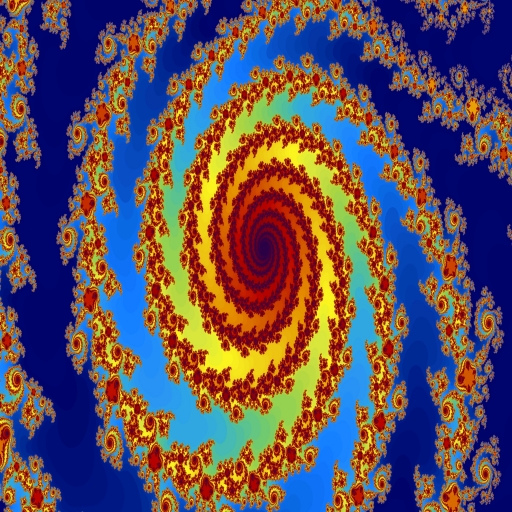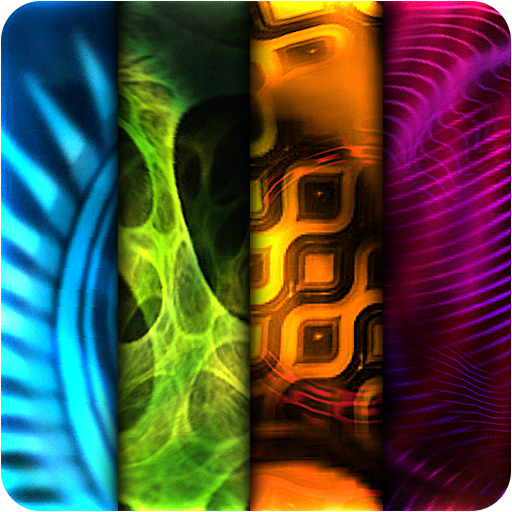このページには広告が含まれます

Plasma Flow Pro LWP
カスタマイズ | no-magic.info
BlueStacksを使ってPCでプレイ - 5憶以上のユーザーが愛用している高機能Androidゲーミングプラットフォーム
Play Plasma Flow Pro LWP on PC
Abstract live wallpaper, like the flow of Plasma is designed for fans of psychedelic and bright colors. Hypnotic crazy change of color and structure which you won't be able to come off. Changing colors and structure perfectly will approach, both to phone, and to the tablet and will never get bored. 10 background are available for the PRO version. All backgrounds are cyclic vertically and horizontally, and will repeat even if the extreme provision of the main menu is reached. Also you can make and use together with this wall-paper your template for a background, that is to make yours psychedelic live wall-paper!
Features:
- Repeating texture horizontally and vertically
- Customize your template to download
- 6 different types of shaders for changing structure
- Adjusting for the random selection of changes in the structure and background of each unlock.
- 10 themes for background
- Color change effect
- OpenGL ES 2.0
Features:
- Repeating texture horizontally and vertically
- Customize your template to download
- 6 different types of shaders for changing structure
- Adjusting for the random selection of changes in the structure and background of each unlock.
- 10 themes for background
- Color change effect
- OpenGL ES 2.0
Plasma Flow Pro LWPをPCでプレイ
-
BlueStacksをダウンロードしてPCにインストールします。
-
GoogleにサインインしてGoogle Play ストアにアクセスします。(こちらの操作は後で行っても問題ありません)
-
右上の検索バーにPlasma Flow Pro LWPを入力して検索します。
-
クリックして検索結果からPlasma Flow Pro LWPをインストールします。
-
Googleサインインを完了してPlasma Flow Pro LWPをインストールします。※手順2を飛ばしていた場合
-
ホーム画面にてPlasma Flow Pro LWPのアイコンをクリックしてアプリを起動します。