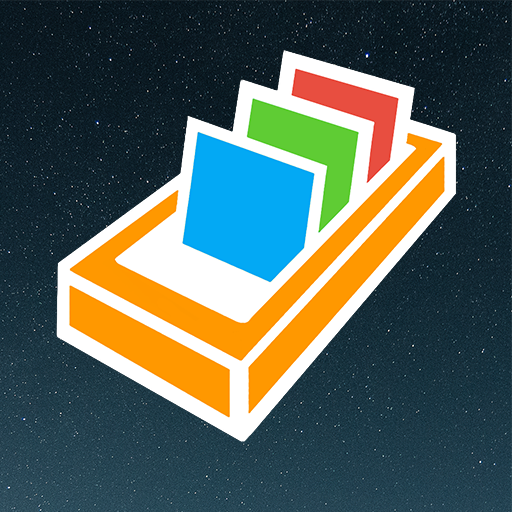PONS Vokabeltrainer
Spiele auf dem PC mit BlueStacks - der Android-Gaming-Plattform, der über 500 Millionen Spieler vertrauen.
Seite geändert am: 17. Dezember 2019
Play PONS Vocabulary Trainer on PC
At last you can integrate the words you’ve looked up in the dictionary into your active vocabulary. Use your time on the move effectively - in a waiting room or at the bus stop, for example. With this app you can collect and practise the vocabulary you need wherever and whenever you wish!
Who is this app for?
It’s ideal for all learners of foreign languages who want to practise their vocabulary while on the move. With this app you can use the PONS Vocabulary Trainer on the road and at home. It’s simple: just transfer the vocabulary that you downloaded or practised while travelling, to your computer when you sign in at home.
What can this Vocabulary Trainer do?
• It collects the words you look up in the PONS.com online dictionaries. So, you only learn the vocabulary that you need.
• You can add any vocabulary you like to the Vocabulary Trainer and thus tailor it to your individual requirements.
• With its methodological approach, the PONS Vocabulary Trainer adapts to your individual learning level so that you can successfully learn vocabulary.
• The Trainer teaches you new vocabulary step by step: five different types of exercise become gradually more challenging as you progress, so that you can master the fifth, most advanced exercise called LexiTest, where you translate a vocabulary item without any help.
Alternative to this 5-Exercise Mode you may use the traditional Flash-Card Mode. Check through all of the vocab items in a lesson to see if you already know them.
• It can be used with all of the languages available at PONS.com: English, Czech, Danish, Dutch, French, German, Greek, Hungarian, Italian, Latin, Norwegian, Polish, Portuguese, Russian, Slovenian, Spanish, Swedish and Turkish. In addition, Japanese is available as well.
What can the app do?
• The following free vocabulary lists have already been prepared for you, so that you can get started right away: a German-English “Internet & Co.” vocabulary plus the most important words and expressions for travel, accommodation, eating and shopping in English, French, Italian, Spanish, Greek and Turkish.
• Look up words online in over 30 PONS dictionaries directly through the app. Then, simply tap on your looked-up item; it is then copied to your vocabulary trainer together with its translation. You don’t even need to use your mobile browser.
• You don’t have to be online to practise your vocabulary. The trainer retrieves your current entries and learning levels from your PONS user account, so you can use it on your mobile device and on your computer at home.
About PONS:
PONS has been developing green materials for learning languages for life for over 30 years: from classic dictionaries and grammar aids to audio and software language courses right up to free online services.
www.pons.com
www.facebook.com/PONSverlag
Spiele PONS Vokabeltrainer auf dem PC. Der Einstieg ist einfach.
-
Lade BlueStacks herunter und installiere es auf deinem PC
-
Schließe die Google-Anmeldung ab, um auf den Play Store zuzugreifen, oder mache es später
-
Suche in der Suchleiste oben rechts nach PONS Vokabeltrainer
-
Klicke hier, um PONS Vokabeltrainer aus den Suchergebnissen zu installieren
-
Schließe die Google-Anmeldung ab (wenn du Schritt 2 übersprungen hast), um PONS Vokabeltrainer zu installieren.
-
Klicke auf dem Startbildschirm auf das PONS Vokabeltrainer Symbol, um mit dem Spielen zu beginnen