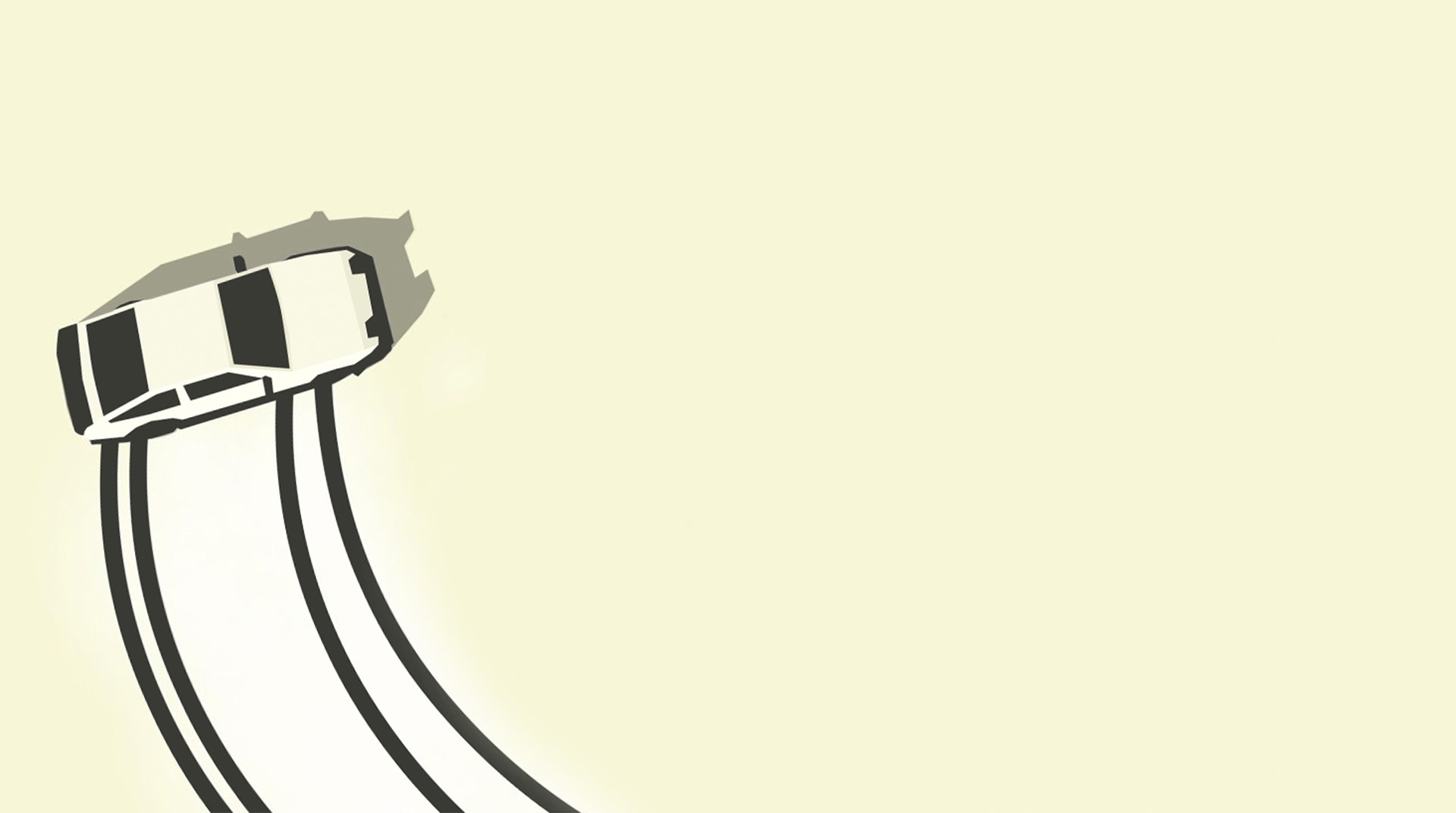

Absolute Drift
Spiele auf dem PC mit BlueStacks - der Android-Gaming-Plattform, der über 500 Millionen Spieler vertrauen.
Seite geändert am: 14.08.2023
Play Absolute Drift on PC or Mac
Have you ever wondered how amazing it would be to master the art of drifting? Well, if you answered yes to that question, this is your chance to do so! Compete in amazing events and compete with others while you practice your skills with ultimate freedom and tons of levels! Play Absolute Drift on PC and Mac with BlueStacks and completely overwhelm yourself with the most electrifying maps to drift your way up in three different game modes: Driftkhana, Drifting, & Mountain Drifting. Go over 34 amazing levels and 5 midnight events to challenge the most amazing drifters of the season! Drift your way up to the top of the leaderboard and see how incredible it can be to free roam anywhere you want, from airports to docks! Just please, don’t go and start playing this intense title thinking it is just another drifting game like others you’ve seen out there. Now you have no excuses, as you are about to experience the best experience you’ve ever tried so far. Download Absolute Drift on PC and see it with your own eyes if you’ve got what it takes to.
Spiele Absolute Drift auf dem PC. Der Einstieg ist einfach.
-
Lade BlueStacks herunter und installiere es auf deinem PC
-
Schließe die Google-Anmeldung ab, um auf den Play Store zuzugreifen, oder mache es später
-
Suche in der Suchleiste oben rechts nach Absolute Drift
-
Klicke hier, um Absolute Drift aus den Suchergebnissen zu installieren
-
Schließe die Google-Anmeldung ab (wenn du Schritt 2 übersprungen hast), um Absolute Drift zu installieren.
-
Klicke auf dem Startbildschirm auf das Absolute Drift Symbol, um mit dem Spielen zu beginnen




