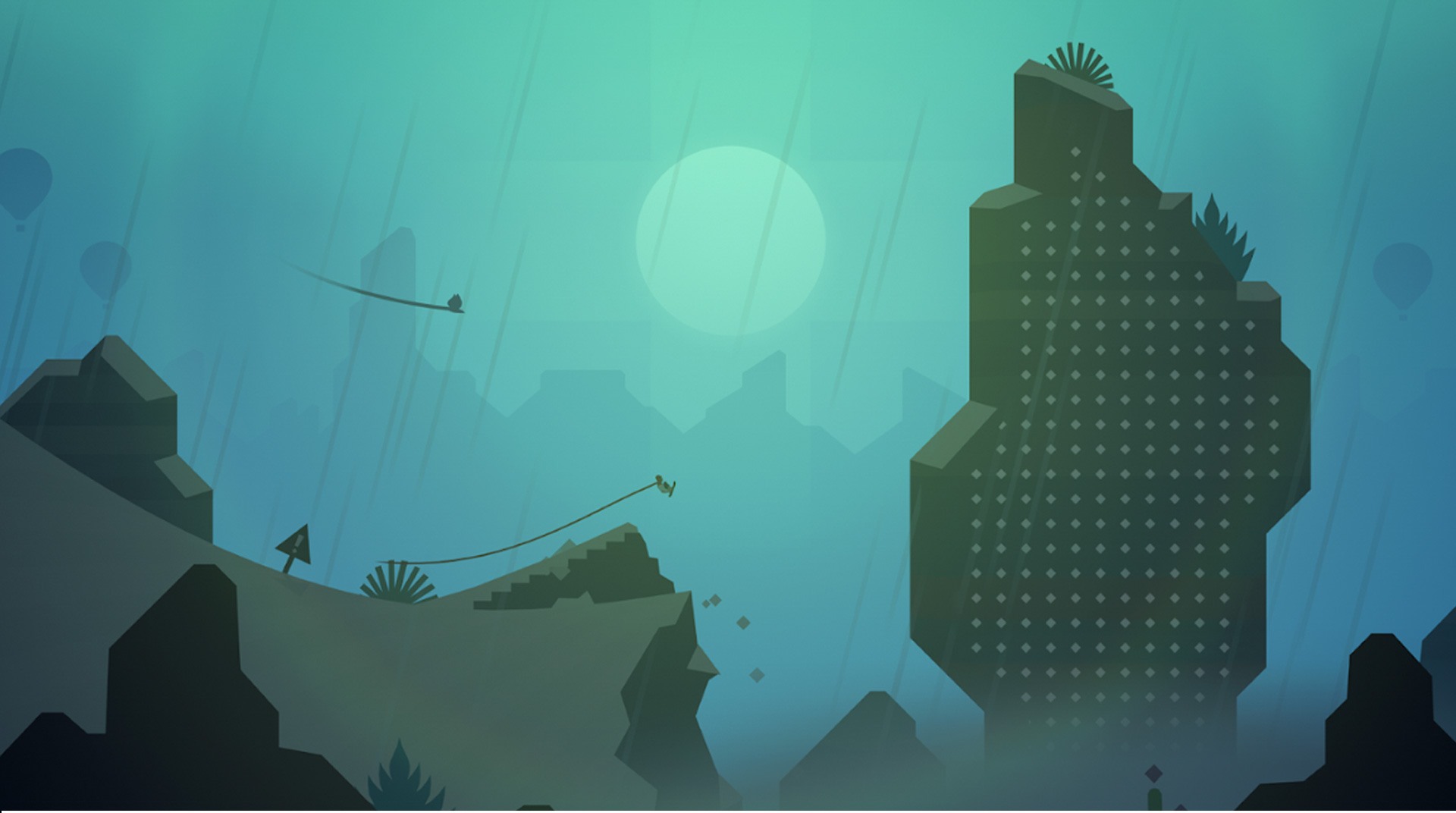

アルトのオデッセイ
BlueStacksを使ってPCでプレイ - 5憶以上のユーザーが愛用している高機能Androidゲーミングプラットフォーム
Play Alto's Odyssey on PC or Mac
Alto’s Odyssey is an Action game developed by Noodlecake. BlueStacks app player is the best platform to play this Android game on your PC or Mac for an immersive gaming experience.
Alto’s Odyssey is a platform game where players have to ride a board across a vast desert. You can jump and perform tricks while collecting coins. The main focus of this game, apart from its storyline, is the beautiful artwork in the background and surrounding your character.
This game soothes the player by playing gentle background music while also allowing you to freestyle your way across the desert. You have to take Alto and his buddies across a seemingly endless sandboarding journey to unlock the land’s mysteries.
Alto’s Odyssey has 180 goals that you need to complete by performing tricks and chaining them together. The dynamic weather effects keep you on your toes as you try to maintain Alto’s balance and altitude against quick gusts of wind and rushing water.
If you want to let your friends see how far you’ve gone, you can use the built-in photographing system to take pictures of Alto in mid-air while zooming across exotic, mysterious lands.
Download Alto’s Odyssey on PC with BlueStacks and conquer the vast desert with Alto and his companions.
アルトのオデッセイをPCでプレイ
-
BlueStacksをダウンロードしてPCにインストールします。
-
GoogleにサインインしてGoogle Play ストアにアクセスします。(こちらの操作は後で行っても問題ありません)
-
右上の検索バーにアルトのオデッセイを入力して検索します。
-
クリックして検索結果からアルトのオデッセイをインストールします。
-
Googleサインインを完了してアルトのオデッセイをインストールします。※手順2を飛ばしていた場合
-
ホーム画面にてアルトのオデッセイのアイコンをクリックしてアプリを起動します。




