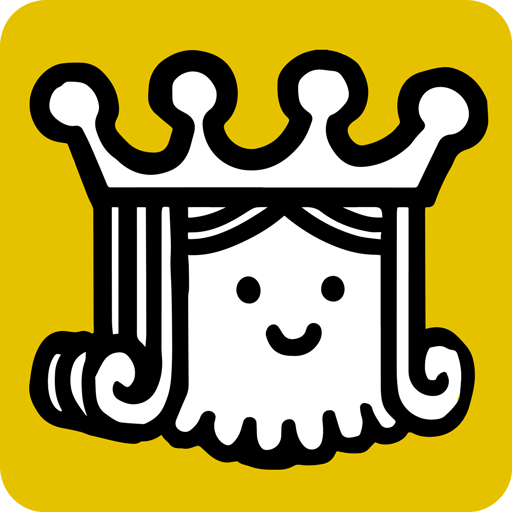Brickies
Jouez sur PC avec BlueStacks - la plate-forme de jeu Android, approuvée par + 500M de joueurs.
Page Modifiée le: 10 août 2015
Play Brickies on PC
Brickies is a fresh take on the classic breakout game, with fast paced levels that will leave you thirsty for more action.
Use the paddles to launch the ball and unleash a variety of power ups upon the brickies, but don’t worry if you miss the ball!
In Brickies missing a shot doesn’t mean the game is over, it deactivates the ball until you bounce it again and then you’re back in action!
Explode, shoot and cut your way through over one hundred levels featuring, action, puzzles and tricky bosses. Unlock new exciting powers as you progress through the levels, beat the timer and collect three stars.
Earn achievements and compete for the highest score with your friends!
• Colourful and addictive breakout game
• Fast paced fun gameplay
• Over 100 levels to complete
• Combine power-ups for epic destruction
• Creative and challenging levels
• Endless mode for endless action
• Achievements
• Colourful and modern graphics
‘A twist that least had us saying, "Huh, that's neat." ...Which doesn't happen often in the world of brick breakers’ - Touch Arcade
Jouez à Brickies sur PC. C'est facile de commencer.
-
Téléchargez et installez BlueStacks sur votre PC
-
Connectez-vous à Google pour accéder au Play Store ou faites-le plus tard
-
Recherchez Brickies dans la barre de recherche dans le coin supérieur droit
-
Cliquez pour installer Brickies à partir des résultats de la recherche
-
Connectez-vous à Google (si vous avez ignoré l'étape 2) pour installer Brickies
-
Cliquez sur l'icône Brickies sur l'écran d'accueil pour commencer à jouer