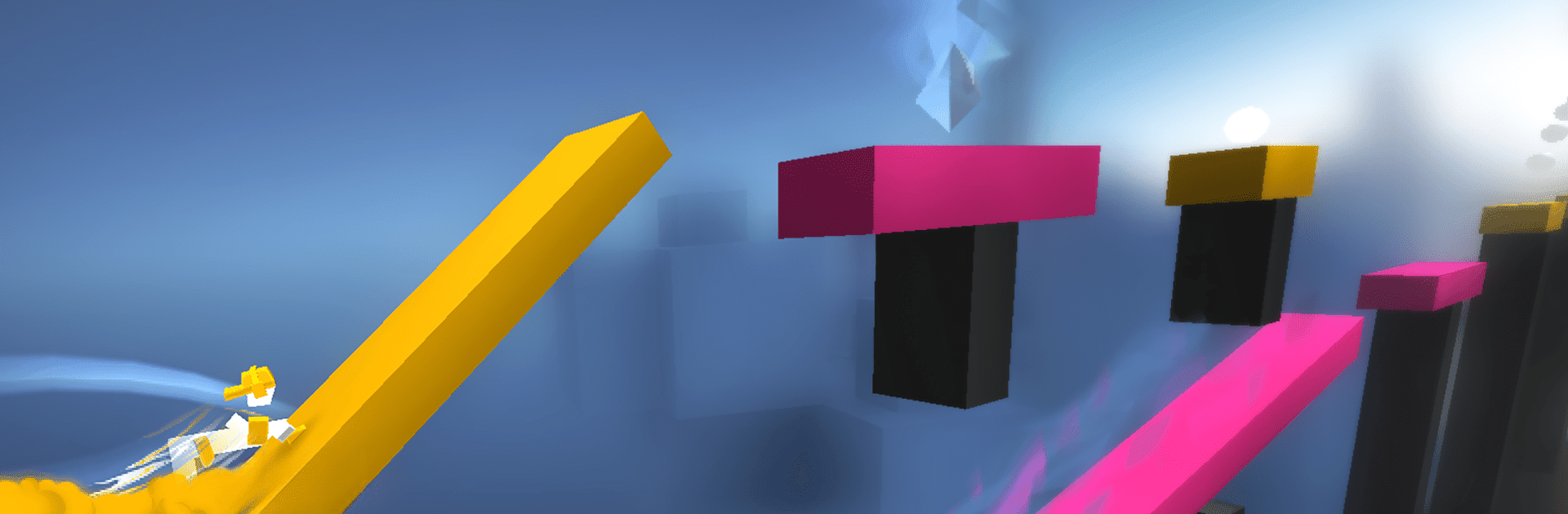

Chameleon Run
Play on PC with BlueStacks – the Android Gaming Platform, trusted by 500M+ gamers.
Page Modified on: May 2, 2024
Play Chameleon Run on PC or Mac
Chameleon Run brings the Action genre to life, and throws up exciting challenges for gamers. Developed by Noodlecake, this Android game is best experienced on BlueStacks, the World’s #1 app player for PC and Mac users.
About the Game
Chameleon Run is a one-of-a-kind, fast-paced autorunner from Noodlecake that challenges you with its colorful twist. You’ll need to jump, switch colors, and dash through meticulously crafted levels, making quick decisions at every turn. It’s all about matching your character’s color to the platforms as you hop between them—is it as easy as it sounds? Definitely not!
Game Features
- Fast-Paced Action: Get ready for rapid running, leaping, and color-switching that keep you on your toes. It’s a thrill ride!
- Unique Jumping Mechanics: Experiment with moves like the “double jump” and “head jump” for varied gameplay.
- Precision Physics: Enjoy pixel-perfect physics that make every jump and switch incredibly satisfying.
- Stunning Visuals: Immerse yourself in stylish, smooth, and vibrant graphics that bring each level to life.
- Engaging Objectives: Tackle non-linear levels, each with three special objectives to conquer.
- Competitive Edge: Race against yourself to achieve the fastest time on each level.
- Ease of Control: Master the game with simple two-button controls, perfect for honing your skills on BlueStacks.
Get ready for a buttery smooth, high-performance gaming action only on BlueStacks.
Play Chameleon Run on PC. It’s easy to get started.
-
Download and install BlueStacks on your PC
-
Complete Google sign-in to access the Play Store, or do it later
-
Look for Chameleon Run in the search bar at the top right corner
-
Click to install Chameleon Run from the search results
-
Complete Google sign-in (if you skipped step 2) to install Chameleon Run
-
Click the Chameleon Run icon on the home screen to start playing




