
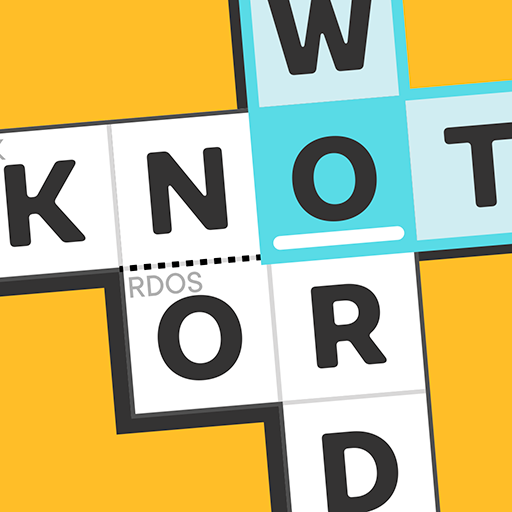
Knotwords
Jouez sur PC avec BlueStacks - la plate-forme de jeu Android, approuvée par + 500M de joueurs.
Page Modifiée le: 13 juil. 2023
Play Knotwords on PC or Mac
Knotwords is a word game developed by Noodlecake. BlueStacks app player is the best platform to play this Android game on your PC or Mac for an immersive gaming experience.
Knotwords is a captivating and intellectually stimulating word puzzle game designed to challenge and delight players of all ages. This engaging game is a delightful blend of vocabulary skills and strategic thinking, offering you a refreshing twist on traditional word games.
The objective of Knotwords is elegantly simple: connect letters on a grid to form words. However, the challenge lies in untangling the knot of letters to identify valid words. As you progress through various levels, the complexity of the knots increases, testing your word recognition abilities and problem-solving prowess.
With a clean and minimalist design, Knotwords provides a serene and focused gaming experience. The intuitive interface allows you to effortlessly slide their fingers across the grid, weaving words together and unlocking new levels of gameplay. It’s the perfect game to sharpen your language skills while unwinding with a calming and mentally engaging pastime.
Whether you’re a word aficionado or just looking for a relaxing yet intellectually rewarding game, Knotwords is the ideal choice. Challenge yourself with this clever word puzzle and experience the satisfaction of untangling letters into meaningful words. Knotwords promises hours of enjoyable and brain-teasing gameplay that will keep you coming back for more.
Download the Knotwords game now and play on PC with BlueStacks to experience the best Android games on your computer.
Jouez à Knotwords sur PC. C'est facile de commencer.
-
Téléchargez et installez BlueStacks sur votre PC
-
Connectez-vous à Google pour accéder au Play Store ou faites-le plus tard
-
Recherchez Knotwords dans la barre de recherche dans le coin supérieur droit
-
Cliquez pour installer Knotwords à partir des résultats de la recherche
-
Connectez-vous à Google (si vous avez ignoré l'étape 2) pour installer Knotwords
-
Cliquez sur l'icône Knotwords sur l'écran d'accueil pour commencer à jouer




