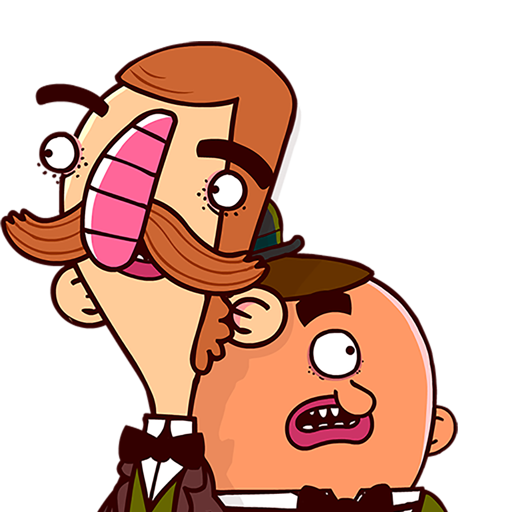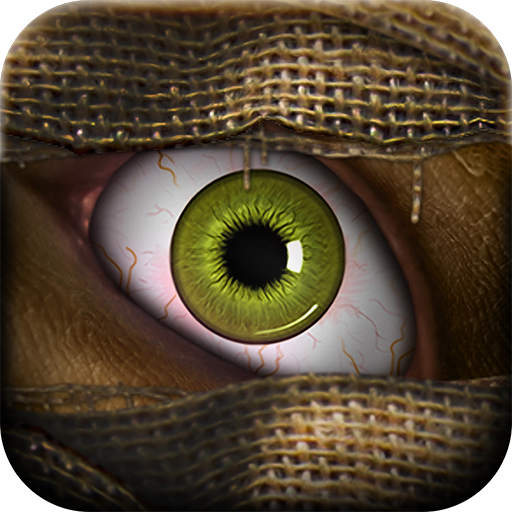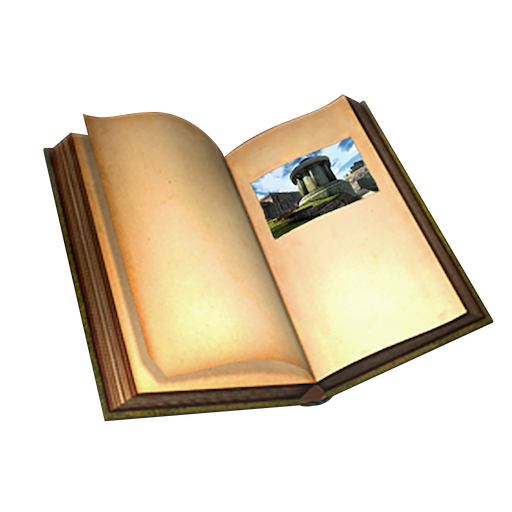
realMyst
Jouez sur PC avec BlueStacks - la plate-forme de jeu Android, approuvée par + 500M de joueurs.
Page Modifiée le: 31 juillet 2017
Play realMyst on PC
realMyst is all-things Myst, but amazingly more real. You can explore anywhere, unfettered, and in realtime! Pick your own path through the forest on Myst Island. Look lazily upward into the Channelwood Age trees. Relax next to the rippling fountain as the sun sets in the Selenitic Age. Spin around for a full panoramic tour of Sirrus’ throne room. Seek shelter from the thunderstorm in Stoneship Age.
And what could possibly make that experience even more real? Now you can have all of that on your mobile device with nothing between you and Myst but the touch of your finger - the sheerest of interfaces between you and the surrealistic island adventure that will become your world.
• All the original Myst Ages plus bonus Rime Age
• Full Myst gameplay and interaction
• Dynamic environments - rippling water, falling rain, waving trees
• Haunting Myst music score and dynamic 3D sounds
• Simple navigation - touch and hold to move, swipe to turn
• Advanced navigation - run, move backward, invert look, & more
• “Interaction Guides” demonstrate how to interact with objects
• "Bookmark" feature to save & restore progress
• realMyst Hint Guide - get past that one puzzle that's got you stumped
Note: This is a huge game (~700 Mb) and may take some time to download and install on your device.
Jouez à realMyst sur PC. C'est facile de commencer.
-
Téléchargez et installez BlueStacks sur votre PC
-
Connectez-vous à Google pour accéder au Play Store ou faites-le plus tard
-
Recherchez realMyst dans la barre de recherche dans le coin supérieur droit
-
Cliquez pour installer realMyst à partir des résultats de la recherche
-
Connectez-vous à Google (si vous avez ignoré l'étape 2) pour installer realMyst
-
Cliquez sur l'icône realMyst sur l'écran d'accueil pour commencer à jouer