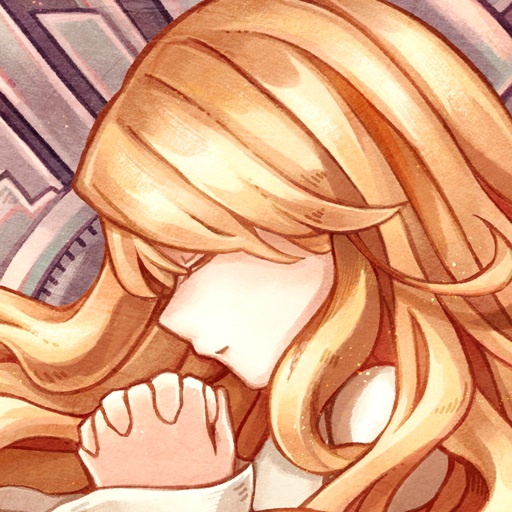Suzy Cube
Juega en PC con BlueStacks: la plataforma de juegos Android, en la que confían más de 500 millones de jugadores.
Página modificada el: 21 de mayo de 2019
Play Suzy Cube on PC
Only Suzy Cube has what it takes to recover the castle's lost treasure from those blustering bullies!
Discover the simple joy of platforming in this bright, fun and surprise-filled 3D game.
Features
• Simple, tight and responsive controls
• Over 40 unique stages to master
• Secrets and power-ups to discover
• Support for most Bluetooth gamepads!
A passion project which gets at the heart of what makes a great feeling, smile-inducing, 3D platform game for all players.
Reviews
★★★★★ "...absolutely well-crafted to a ridiculous degree" —TouchArcade.com
"The best 3D platformer you can play on mobile" —Pocket Gamer
"It's guaranteed to make you smile" —AppAdvice
A Word From The Developer:
Suzy Cube has been a labour of love and an incomparable learning experience.
After years of work, I am thrilled to release the game so players can have as much fun playing it as I've had creating it. Thanks to everyone who have helped make this possible and to all of Suzy's exceedingly patient fans.
Merci, Thank you, Gracias,
—Louis
NorthernBytes Software
Juega Suzy Cube en la PC. Es fácil comenzar.
-
Descargue e instale BlueStacks en su PC
-
Complete el inicio de sesión de Google para acceder a Play Store, o hágalo más tarde
-
Busque Suzy Cube en la barra de búsqueda en la esquina superior derecha
-
Haga clic para instalar Suzy Cube desde los resultados de búsqueda
-
Complete el inicio de sesión de Google (si omitió el paso 2) para instalar Suzy Cube
-
Haz clic en el ícono Suzy Cube en la pantalla de inicio para comenzar a jugar