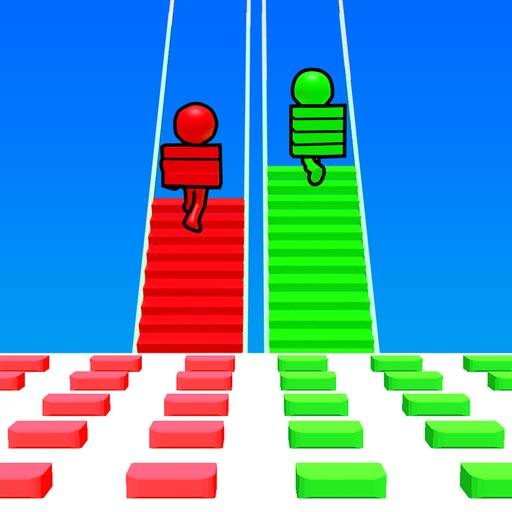Basket Battle
Play on PC with BlueStacks – the Android Gaming Platform, trusted by 500M+ gamers.
Page Modified on: Oct 28, 2024
Play Basket Battle on PC or Mac
Basket Battle is a Action Game developed by Supersonic Studios LTD. BlueStacks app player is the best platform to play this Android Game on your PC or Mac for an immersive Android experience.
Download Basket Battle on PC with BlueStacks and get ready for the 1-on-1 basketball duel of your life in this thrilling and hilarious action game for Android.
You’ve never played a basketball game like Basket Battle! It’s just you and your opponent in a battle to sink as many balls as possible into the hoop. You’ll need reflexes and a bit of creativity if you want to come out on top. Grab the basketball and use the environments to get a great shooting angle. Slam the ball down from high or take a long-range shot right into the hoop.
In Basket Battle, defense is just as important as a good shooting arm. Hop and jump to block your opponent’s shots. Get rough and rowdy, too—regular basketballs rules don’t apply here! That means you can smack your opponent as many times as you want to grab the ball from them.
Download Basket Battle on PC with BlueStacks and enjoy a humor-filled basketball experience on Android.
Play Basket Battle on PC. It’s easy to get started.
-
Download and install BlueStacks on your PC
-
Complete Google sign-in to access the Play Store, or do it later
-
Look for Basket Battle in the search bar at the top right corner
-
Click to install Basket Battle from the search results
-
Complete Google sign-in (if you skipped step 2) to install Basket Battle
-
Click the Basket Battle icon on the home screen to start playing