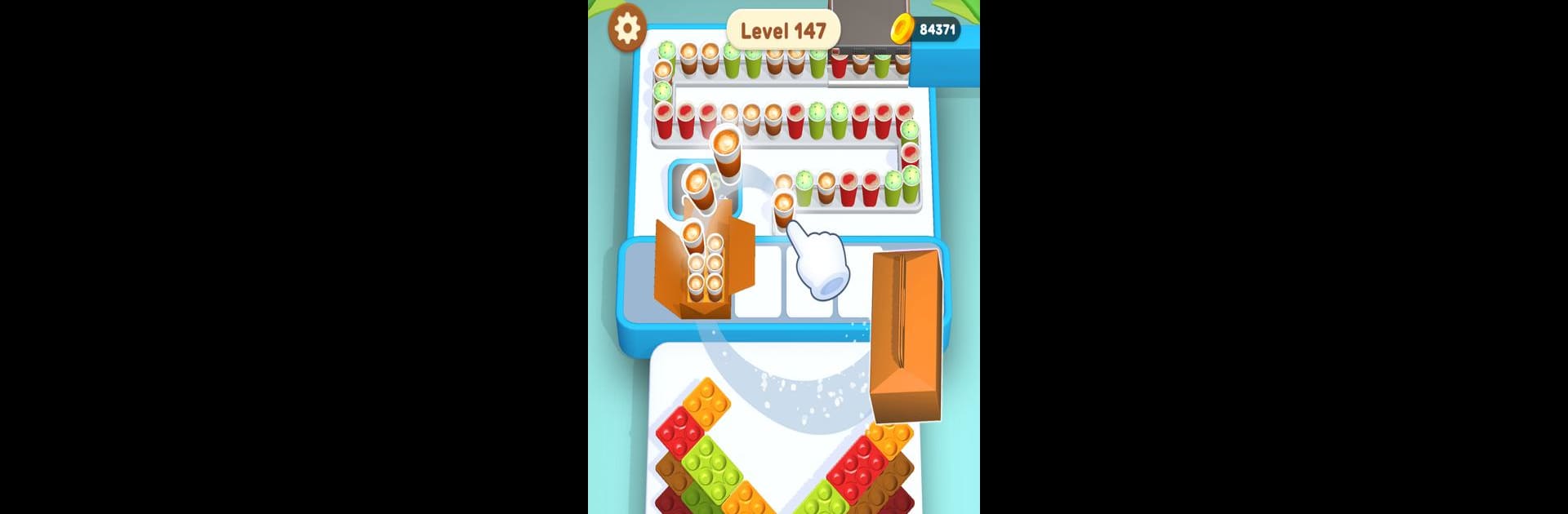

Coffee Mania - Sorting Jam
在電腦上使用BlueStacks –受到5億以上的遊戲玩家所信任的Android遊戲平台。
Play Coffee Mania - Sorting Jam on PC or Mac
From the innovators and creators at Genza Games, Coffee Mania – Sorting Jam is another fun addition to the World of Puzzle games. Go beyond your mobile screen and play it bigger and better on your PC or Mac. An immersive experience awaits you.
About the Game
Get ready for a caffeine-fueled adventure in “Coffee Mania – Sorting Jam” by Genza Games! This Puzzle game challenges you to master the art of color sorting, stacking, and matching to keep your coffee shop running smoothly. Think you can handle the pressure of managing the coffee craze, all while dealing with tricky traffic and bottle jams?
Game Features
- Sort and Match: Dive into exciting puzzles by sorting and matching ingredients to craft the perfect brew.
- Coffee Stack Challenges: Hone your skills in stacking cups to build the ultimate coffee pack.
- Brew and Serve: Experience the hustle of making delicious drinks amid a busy crowd.
- Traffic and Jam Fun: Tackle car jam and bottle sort scenarios that keep you on your toes.
- Match Factory Management: Oversee your own match factory amidst the caffeine chaos.
Ready to test your multitasking magic? “Coffee Mania – Sorting Jam” offers a brew-tifully fun ride!
在電腦上遊玩Coffee Mania - Sorting Jam . 輕易上手.
-
在您的電腦上下載並安裝BlueStacks
-
完成Google登入後即可訪問Play商店,或等你需要訪問Play商店十再登入
-
在右上角的搜索欄中尋找 Coffee Mania - Sorting Jam
-
點擊以從搜索結果中安裝 Coffee Mania - Sorting Jam
-
完成Google登入(如果您跳過了步驟2),以安裝 Coffee Mania - Sorting Jam
-
在首頁畫面中點擊 Coffee Mania - Sorting Jam 圖標來啟動遊戲




