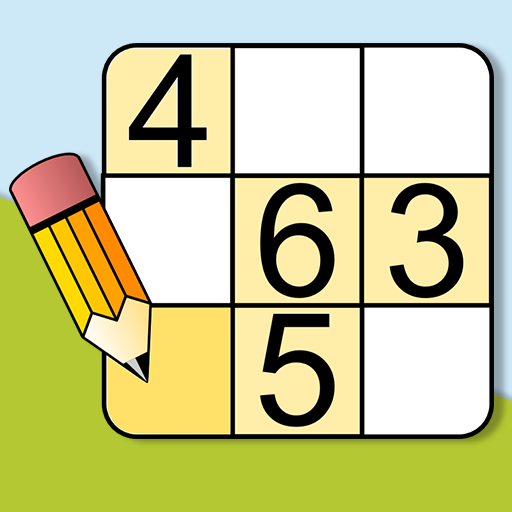Sudoku Einfach für Anfänger. Sudoku 9×9 Kostenlos.
Spiele auf dem PC mit BlueStacks - der Android-Gaming-Plattform, der über 500 Millionen Spieler vertrauen.
Seite geändert am: 3. November 2019
Play Sudoku: Easy & Classic Puzzle With Numbers Free on PC
Solve a Sudoku Daily & Play Sudoku Online!
Hard & Easy Sudokus
Surprise the world with your skills on solving puzzles with numbers. We have added puzzles of all levels from very simple and fast to very complex levels. You can also find the sudoku 2019 puzzle layout, which is the most common. You can start with the most simple and easy sudoku for kids where you won’t struggle to solve puzzles, and as your skills get better you can play with the harder levels and spend hours trying to solve them.
Sharing feature allows you to play sudoku with friends. Just copy the link to finished sudoku game and send it to your friends, they will open the same sudoku puzzle, enjoy competition! Play sudoku with Friends!
Play with your friend to see which one is the best puzzler!!!
Rules of Sudoku 9x9
Classic Sudoku 9x9 has 81 block.
When you start Sudoku, some blocks will be pre-filled for you. You cannot change these numbers in the course of the game.
·Each column must contain all of the numbers 1 through 9 and no two numbers in the same column of a Sudoku 9x9 can be the same.
· Each row must contain all of the numbers 1 through 9 and no two numbers in the same row of a Sudoku 9x9 can be the same.
· Each block must contain all of the numbers 1 through 9 and no two numbers in the same block of Sudoku 9x9 can be the same.
Now you can play Easy Sudoku Games Free. Play Sudoku 24/7!
Main Features
• Daily Sudoku
• Hard and Easy Levels
• Sudoku with Answers
• Sudoku with Friends
• Classic Sudoku 9x9 Style
• Epic Game Interface
Are you ready to play and solve them all?
FREE SUDOKU GAME Download Sudoku for free!!! Spend your holidays with Sudoku 2019!
Spiele Sudoku Einfach für Anfänger. Sudoku 9×9 Kostenlos. auf dem PC. Der Einstieg ist einfach.
-
Lade BlueStacks herunter und installiere es auf deinem PC
-
Schließe die Google-Anmeldung ab, um auf den Play Store zuzugreifen, oder mache es später
-
Suche in der Suchleiste oben rechts nach Sudoku Einfach für Anfänger. Sudoku 9×9 Kostenlos.
-
Klicke hier, um Sudoku Einfach für Anfänger. Sudoku 9×9 Kostenlos. aus den Suchergebnissen zu installieren
-
Schließe die Google-Anmeldung ab (wenn du Schritt 2 übersprungen hast), um Sudoku Einfach für Anfänger. Sudoku 9×9 Kostenlos. zu installieren.
-
Klicke auf dem Startbildschirm auf das Sudoku Einfach für Anfänger. Sudoku 9×9 Kostenlos. Symbol, um mit dem Spielen zu beginnen