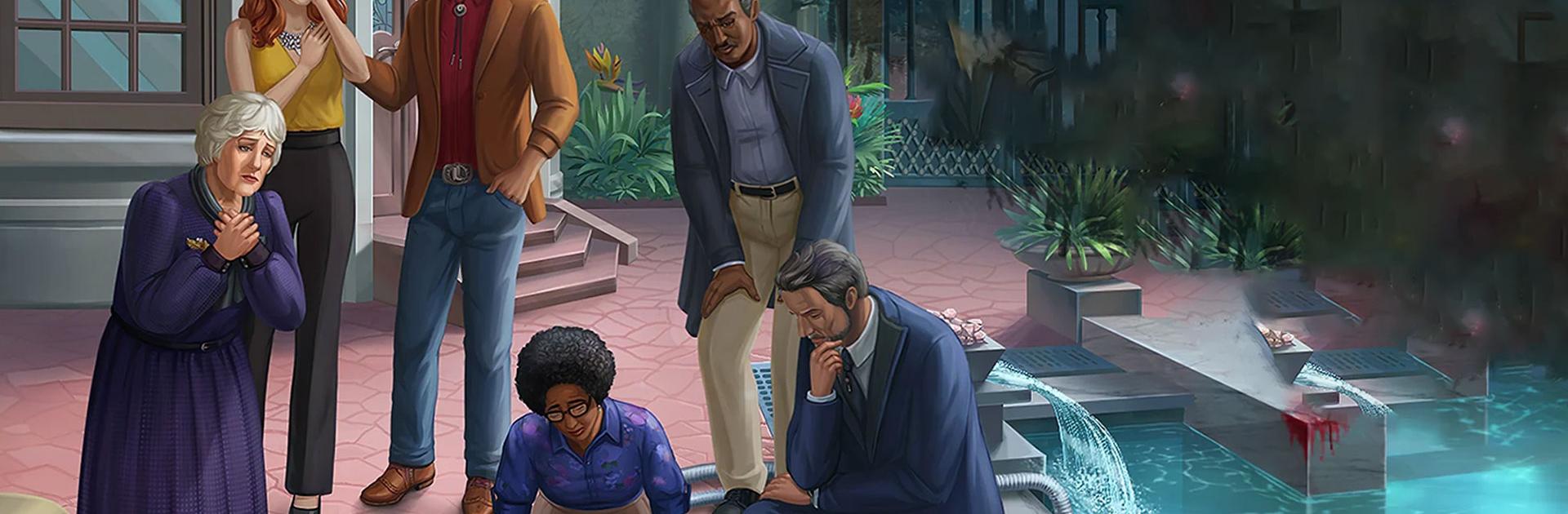

ミステリーアイランドの謎:推理ゲーム
BlueStacksを使ってPCでプレイ - 5憶以上のユーザーが愛用している高機能Androidゲーミングプラットフォーム
Play Murder by Choice: Clue Mystery on PC or Mac
Murder by Choice: Clue Mystery is an adventure game developed by Nordcurrent. BlueStacks app player is the best platform (emulator) to play this Android game on your PC or Mac for an immersive gaming experience!
Play Murder by Choice: Clue Mystery on PC and enjoy this adventure game from the large and gorgeous display on your PC! Welcome to a tropical paradise haunted by murder and mystery!
In the Murder by Choice: Clue Mystery PC game, you find yourself on a tropical island filled with mysteries, hidden items, and murder! Put your detective skills to the test by looking for clues, accumulating proof, and identifying the perpetrators of the terrible murder!
Dive into a modern murder mystery and make decisions that affect the course of the narrative! Investigate murder scenes, uncover every detail, and answer the questions that each new clue generates!
Solve unique mini-games and brain-twisting puzzles and explore the island to discover a beautiful and unique art style! ️Search, find, and unravel every secret in your adventure! You’ll soon discover that murder isn’t the island’s only secret!
Can you solve this murder mystery? It’s time to find out! Download Murder by Choice: Clue Mystery on PC to play this exciting adventure game. Don’t let the murderer escape!
ミステリーアイランドの謎:推理ゲームをPCでプレイ
-
BlueStacksをダウンロードしてPCにインストールします。
-
GoogleにサインインしてGoogle Play ストアにアクセスします。(こちらの操作は後で行っても問題ありません)
-
右上の検索バーにミステリーアイランドの謎:推理ゲームを入力して検索します。
-
クリックして検索結果からミステリーアイランドの謎:推理ゲームをインストールします。
-
Googleサインインを完了してミステリーアイランドの謎:推理ゲームをインストールします。※手順2を飛ばしていた場合
-
ホーム画面にてミステリーアイランドの謎:推理ゲームのアイコンをクリックしてアプリを起動します。




