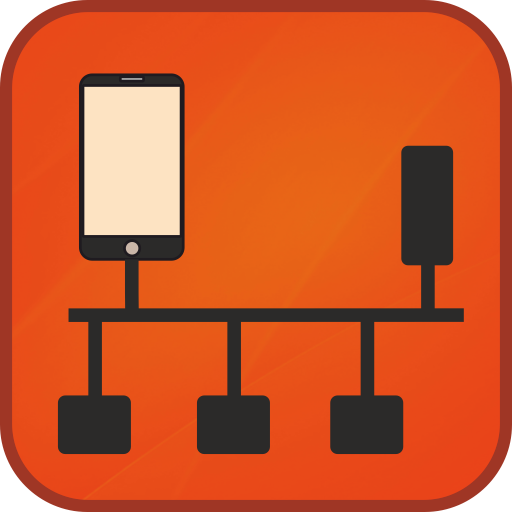このページには広告が含まれます

nRF UART 2.0
ツール | Nordic Semiconductor ASA
BlueStacksを使ってPCでプレイ - 5憶以上のユーザーが愛用している高機能Androidゲーミングプラットフォーム
Play nRF UART 2.0 on PC
nRF UART can be used to connect to Bluetooth low energy (Bluetooth Smart) devices running a custom Nordic Semiconductor UART service. When connected, the app can send and receive ASCII and UTF-8 text strings.
This app works with the ble_uart_project_template in the Bluetooth low energy SDK for Arduino.
The Arduino Bluetooth low energy SDK works with the Bluetooth low energy shield
for Arduino (that uses nRF8001) to set up a Bluetooth link.
It also works with the nRF2740 and nRF2741 modules in the nRF8001
development kit from Nordic Semiconductor.
The Bluetooth low energy shield is available from Seeed Studio and Maker Shed
UUIDs used are:
- 6E400001-B5A3-F393-E0A9-E50E24DCCA9E for the Service
- 6E400003-B5A3-F393-E0A9-E50E24DCCA9E for the TX Characteristic
Property = Notify
- 6E400002-B5A3-F393-E0A9-E50E24DCCA9E for the RX Characteristic
Property = Write without response
Note:
- The UART profile has been also added to nRF Toolbox application.
- Supported on Android version 4.3 or later.
- Tested on Galaxy S4 Google Edition, Nexus 4 and Nexus 7
- The nRF UART 2.0 has replaced the nRF UART app
This app works with the ble_uart_project_template in the Bluetooth low energy SDK for Arduino.
The Arduino Bluetooth low energy SDK works with the Bluetooth low energy shield
for Arduino (that uses nRF8001) to set up a Bluetooth link.
It also works with the nRF2740 and nRF2741 modules in the nRF8001
development kit from Nordic Semiconductor.
The Bluetooth low energy shield is available from Seeed Studio and Maker Shed
UUIDs used are:
- 6E400001-B5A3-F393-E0A9-E50E24DCCA9E for the Service
- 6E400003-B5A3-F393-E0A9-E50E24DCCA9E for the TX Characteristic
Property = Notify
- 6E400002-B5A3-F393-E0A9-E50E24DCCA9E for the RX Characteristic
Property = Write without response
Note:
- The UART profile has been also added to nRF Toolbox application.
- Supported on Android version 4.3 or later.
- Tested on Galaxy S4 Google Edition, Nexus 4 and Nexus 7
- The nRF UART 2.0 has replaced the nRF UART app
nRF UART 2.0をPCでプレイ
-
BlueStacksをダウンロードしてPCにインストールします。
-
GoogleにサインインしてGoogle Play ストアにアクセスします。(こちらの操作は後で行っても問題ありません)
-
右上の検索バーにnRF UART 2.0を入力して検索します。
-
クリックして検索結果からnRF UART 2.0をインストールします。
-
Googleサインインを完了してnRF UART 2.0をインストールします。※手順2を飛ばしていた場合
-
ホーム画面にてnRF UART 2.0のアイコンをクリックしてアプリを起動します。