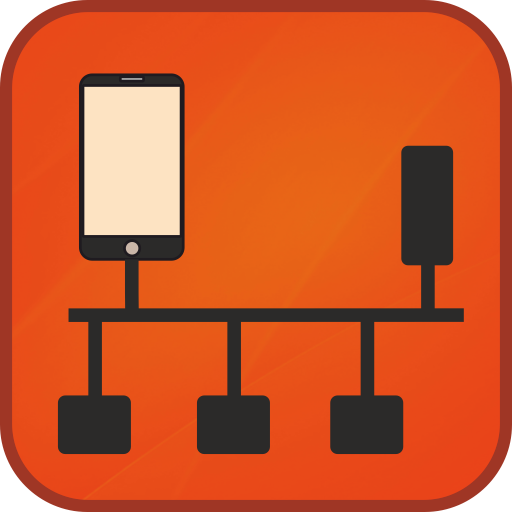nRF UART 2.0
도구 | Nordic Semiconductor ASA
5억명 이상의 게이머가 신뢰하는 안드로이드 게임 플랫폼 BlueStacks으로 PC에서 플레이하세요.
Play nRF UART 2.0 on PC
nRF UART can be used to connect to Bluetooth low energy (Bluetooth Smart) devices running a custom Nordic Semiconductor UART service. When connected, the app can send and receive ASCII and UTF-8 text strings.
This app works with the ble_uart_project_template in the Bluetooth low energy SDK for Arduino.
The Arduino Bluetooth low energy SDK works with the Bluetooth low energy shield
for Arduino (that uses nRF8001) to set up a Bluetooth link.
It also works with the nRF2740 and nRF2741 modules in the nRF8001
development kit from Nordic Semiconductor.
The Bluetooth low energy shield is available from Seeed Studio and Maker Shed
UUIDs used are:
- 6E400001-B5A3-F393-E0A9-E50E24DCCA9E for the Service
- 6E400003-B5A3-F393-E0A9-E50E24DCCA9E for the TX Characteristic
Property = Notify
- 6E400002-B5A3-F393-E0A9-E50E24DCCA9E for the RX Characteristic
Property = Write without response
Note:
- The UART profile has been also added to nRF Toolbox application.
- Supported on Android version 4.3 or later.
- Tested on Galaxy S4 Google Edition, Nexus 4 and Nexus 7
- The nRF UART 2.0 has replaced the nRF UART app
This app works with the ble_uart_project_template in the Bluetooth low energy SDK for Arduino.
The Arduino Bluetooth low energy SDK works with the Bluetooth low energy shield
for Arduino (that uses nRF8001) to set up a Bluetooth link.
It also works with the nRF2740 and nRF2741 modules in the nRF8001
development kit from Nordic Semiconductor.
The Bluetooth low energy shield is available from Seeed Studio and Maker Shed
UUIDs used are:
- 6E400001-B5A3-F393-E0A9-E50E24DCCA9E for the Service
- 6E400003-B5A3-F393-E0A9-E50E24DCCA9E for the TX Characteristic
Property = Notify
- 6E400002-B5A3-F393-E0A9-E50E24DCCA9E for the RX Characteristic
Property = Write without response
Note:
- The UART profile has been also added to nRF Toolbox application.
- Supported on Android version 4.3 or later.
- Tested on Galaxy S4 Google Edition, Nexus 4 and Nexus 7
- The nRF UART 2.0 has replaced the nRF UART app
PC에서 nRF UART 2.0 플레이해보세요.
-
BlueStacks 다운로드하고 설치
-
Google Play 스토어에 로그인 하기(나중에 진행가능)
-
오른쪽 상단 코너에 nRF UART 2.0 검색
-
검색 결과 중 nRF UART 2.0 선택하여 설치
-
구글 로그인 진행(만약 2단계를 지나갔을 경우) 후 nRF UART 2.0 설치
-
메인 홈화면에서 nRF UART 2.0 선택하여 실행