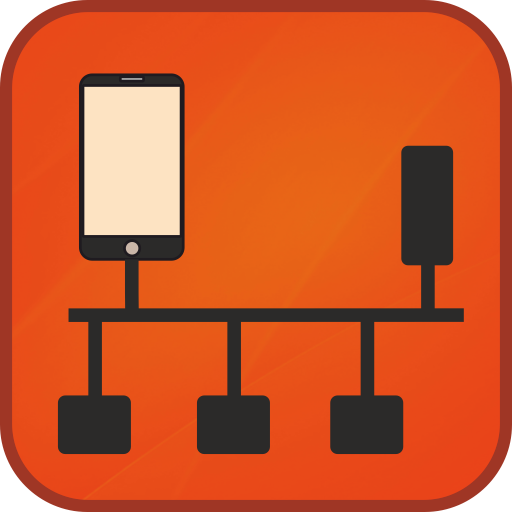nRF UART 2.0
Играйте на ПК с BlueStacks – игровой платформе для приложений на Android. Нас выбирают более 500 млн. игроков.
Страница изменена: 7 ноября 2013 г.
Play nRF UART 2.0 on PC
This app works with the ble_uart_project_template in the Bluetooth low energy SDK for Arduino.
The Arduino Bluetooth low energy SDK works with the Bluetooth low energy shield
for Arduino (that uses nRF8001) to set up a Bluetooth link.
It also works with the nRF2740 and nRF2741 modules in the nRF8001
development kit from Nordic Semiconductor.
The Bluetooth low energy shield is available from Seeed Studio and Maker Shed
UUIDs used are:
- 6E400001-B5A3-F393-E0A9-E50E24DCCA9E for the Service
- 6E400003-B5A3-F393-E0A9-E50E24DCCA9E for the TX Characteristic
Property = Notify
- 6E400002-B5A3-F393-E0A9-E50E24DCCA9E for the RX Characteristic
Property = Write without response
Note:
- The UART profile has been also added to nRF Toolbox application.
- Supported on Android version 4.3 or later.
- Tested on Galaxy S4 Google Edition, Nexus 4 and Nexus 7
- The nRF UART 2.0 has replaced the nRF UART app
Играйте в игру nRF UART 2.0 на ПК. Это легко и просто.
-
Скачайте и установите BlueStacks на ПК.
-
Войдите в аккаунт Google, чтобы получить доступ к Google Play, или сделайте это позже.
-
В поле поиска, которое находится в правой части экрана, введите название игры – nRF UART 2.0.
-
Среди результатов поиска найдите игру nRF UART 2.0 и нажмите на кнопку "Установить".
-
Завершите авторизацию в Google (если вы пропустили этот шаг в начале) и установите игру nRF UART 2.0.
-
Нажмите на ярлык игры nRF UART 2.0 на главном экране, чтобы начать играть.