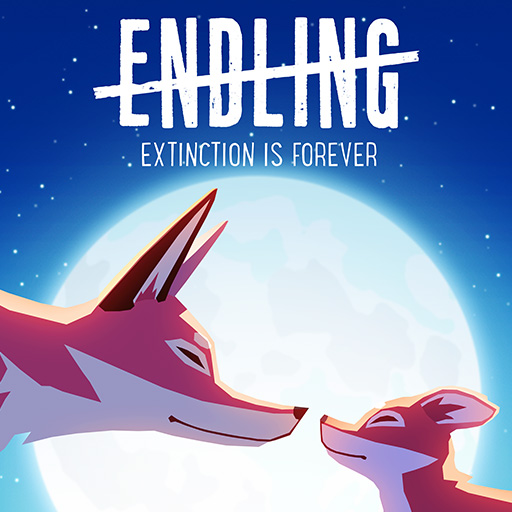Neighbours From Hell: Season 1
Spiele auf dem PC mit BlueStacks - der Android-Gaming-Plattform, der über 500 Millionen Spieler vertrauen.
Seite geändert am: 09.05.2023
Play Neighbours from Hell: Season 1 on PC
As the star of a fantastic new TV show, cameras will track your every move as you set your fiendish traps. Your objectives are to create more and more disarray, increase ratings and maybe even winning prestigious awards. But beware of watchful neighbors and alert guard dogs; if they catch you then the show will be taken off air.
Key Features Neighbours from Hell 1 (Full Version)
- 14 hugely varied episodes of anarchy (Full Game unlock required!)
- Use stealth, skill and style to perform the perfect ambush
- Easy to use interface and controls
- Superb cartoon-style graphics
- Excellent soundtrack
© www.handy-games.com GmbH
Spiele Neighbours From Hell: Season 1 auf dem PC. Der Einstieg ist einfach.
-
Lade BlueStacks herunter und installiere es auf deinem PC
-
Schließe die Google-Anmeldung ab, um auf den Play Store zuzugreifen, oder mache es später
-
Suche in der Suchleiste oben rechts nach Neighbours From Hell: Season 1
-
Klicke hier, um Neighbours From Hell: Season 1 aus den Suchergebnissen zu installieren
-
Schließe die Google-Anmeldung ab (wenn du Schritt 2 übersprungen hast), um Neighbours From Hell: Season 1 zu installieren.
-
Klicke auf dem Startbildschirm auf das Neighbours From Hell: Season 1 Symbol, um mit dem Spielen zu beginnen