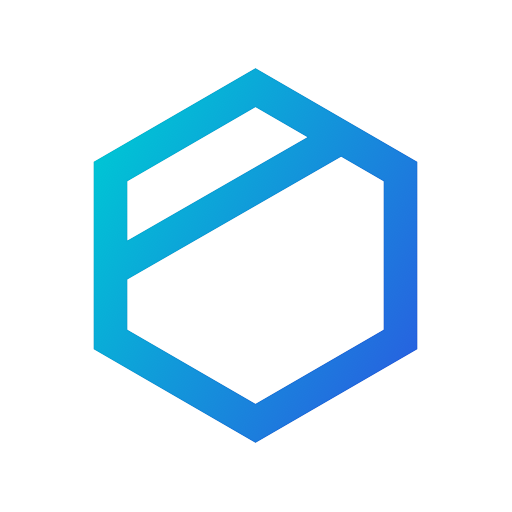このページには広告が含まれます

NordLocker: encrypted storage
ツール | Nord Security
BlueStacksを使ってPCでプレイ - 5憶以上のユーザーが愛用している高機能Androidゲーミングプラットフォーム
Play NordLocker: encrypted storage on PC
Want to access your sensitive data securely? Try NordLocker – an easy-to-use file encryption app for Android. Open and read encrypted files on the go.
Get ready for hassle-free file management. Encryption doesn’t have to be difficult or inaccessible to ordinary users. Download NordLocker and access your encrypted cloud storage wherever you are.
Brought to you by Nord Security.
ULTIMATE PRIVACY
● NordLocker comes with zero-knowledge architecture, which means that we can’t access your cloud storage or see what files you encrypt. You’ll be the only one who has the key to this treasure box.
● To make sure your data is mega safe, all NordLocker accounts are additionally protected with two-factor authentication.
● We use state-of-the-art encryption algorithms to make your data’s security bulletproof. AES-256, Argon2, and ECC ciphers work together to create a shield that is virtually impossible to penetrate.
SECURE ACCESS
● You can open and read your files wherever you are. Your photos, videos, and documents are just a tap away.
● Worried that someone might snoop on your files in transit? NordLocker’s end-to-end encryption is a guarantee that you will be the only one who sees the contents of your cloud storage.
● Sync across platforms with ease – save your pdfs while you’re at work and read them on your Android tablet on your commute back home.
Encryption doesn’t have to be complicated. Try NordLocker and enjoy secure and easy access to your most sensitive data.
Get ready for hassle-free file management. Encryption doesn’t have to be difficult or inaccessible to ordinary users. Download NordLocker and access your encrypted cloud storage wherever you are.
Brought to you by Nord Security.
ULTIMATE PRIVACY
● NordLocker comes with zero-knowledge architecture, which means that we can’t access your cloud storage or see what files you encrypt. You’ll be the only one who has the key to this treasure box.
● To make sure your data is mega safe, all NordLocker accounts are additionally protected with two-factor authentication.
● We use state-of-the-art encryption algorithms to make your data’s security bulletproof. AES-256, Argon2, and ECC ciphers work together to create a shield that is virtually impossible to penetrate.
SECURE ACCESS
● You can open and read your files wherever you are. Your photos, videos, and documents are just a tap away.
● Worried that someone might snoop on your files in transit? NordLocker’s end-to-end encryption is a guarantee that you will be the only one who sees the contents of your cloud storage.
● Sync across platforms with ease – save your pdfs while you’re at work and read them on your Android tablet on your commute back home.
Encryption doesn’t have to be complicated. Try NordLocker and enjoy secure and easy access to your most sensitive data.
NordLocker: encrypted storageをPCでプレイ
-
BlueStacksをダウンロードしてPCにインストールします。
-
GoogleにサインインしてGoogle Play ストアにアクセスします。(こちらの操作は後で行っても問題ありません)
-
右上の検索バーにNordLocker: encrypted storageを入力して検索します。
-
クリックして検索結果からNordLocker: encrypted storageをインストールします。
-
Googleサインインを完了してNordLocker: encrypted storageをインストールします。※手順2を飛ばしていた場合
-
ホーム画面にてNordLocker: encrypted storageのアイコンをクリックしてアプリを起動します。