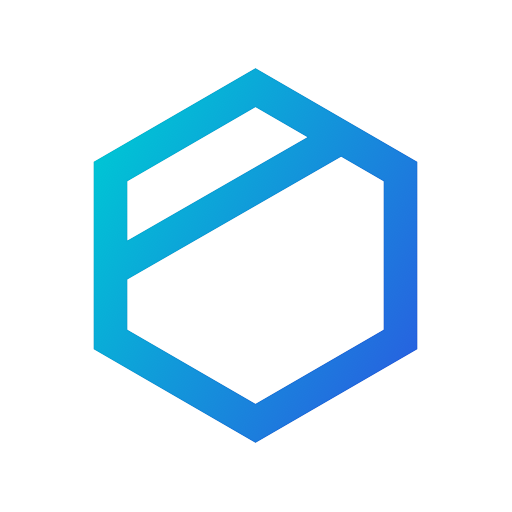NordLocker: encrypted storage
工具 | Nord Security
在電腦上使用BlueStacks –受到5億以上的遊戲玩家所信任的Android遊戲平台。
Play NordLocker: encrypted storage on PC
Want to access your sensitive data securely? Try NordLocker – an easy-to-use file encryption app for Android. Open and read encrypted files on the go.
Get ready for hassle-free file management. Encryption doesn’t have to be difficult or inaccessible to ordinary users. Download NordLocker and access your encrypted cloud storage wherever you are.
Brought to you by Nord Security.
ULTIMATE PRIVACY
● NordLocker comes with zero-knowledge architecture, which means that we can’t access your cloud storage or see what files you encrypt. You’ll be the only one who has the key to this treasure box.
● To make sure your data is mega safe, all NordLocker accounts are additionally protected with two-factor authentication.
● We use state-of-the-art encryption algorithms to make your data’s security bulletproof. AES-256, Argon2, and ECC ciphers work together to create a shield that is virtually impossible to penetrate.
SECURE ACCESS
● You can open and read your files wherever you are. Your photos, videos, and documents are just a tap away.
● Worried that someone might snoop on your files in transit? NordLocker’s end-to-end encryption is a guarantee that you will be the only one who sees the contents of your cloud storage.
● Sync across platforms with ease – save your pdfs while you’re at work and read them on your Android tablet on your commute back home.
Encryption doesn’t have to be complicated. Try NordLocker and enjoy secure and easy access to your most sensitive data.
Get ready for hassle-free file management. Encryption doesn’t have to be difficult or inaccessible to ordinary users. Download NordLocker and access your encrypted cloud storage wherever you are.
Brought to you by Nord Security.
ULTIMATE PRIVACY
● NordLocker comes with zero-knowledge architecture, which means that we can’t access your cloud storage or see what files you encrypt. You’ll be the only one who has the key to this treasure box.
● To make sure your data is mega safe, all NordLocker accounts are additionally protected with two-factor authentication.
● We use state-of-the-art encryption algorithms to make your data’s security bulletproof. AES-256, Argon2, and ECC ciphers work together to create a shield that is virtually impossible to penetrate.
SECURE ACCESS
● You can open and read your files wherever you are. Your photos, videos, and documents are just a tap away.
● Worried that someone might snoop on your files in transit? NordLocker’s end-to-end encryption is a guarantee that you will be the only one who sees the contents of your cloud storage.
● Sync across platforms with ease – save your pdfs while you’re at work and read them on your Android tablet on your commute back home.
Encryption doesn’t have to be complicated. Try NordLocker and enjoy secure and easy access to your most sensitive data.
在電腦上遊玩NordLocker: encrypted storage . 輕易上手.
-
在您的電腦上下載並安裝BlueStacks
-
完成Google登入後即可訪問Play商店,或等你需要訪問Play商店十再登入
-
在右上角的搜索欄中尋找 NordLocker: encrypted storage
-
點擊以從搜索結果中安裝 NordLocker: encrypted storage
-
完成Google登入(如果您跳過了步驟2),以安裝 NordLocker: encrypted storage
-
在首頁畫面中點擊 NordLocker: encrypted storage 圖標來啟動遊戲