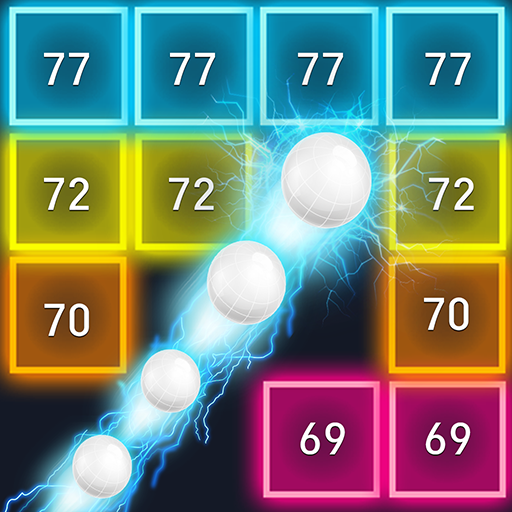Monster Breaker Held
Spiele auf dem PC mit BlueStacks - der Android-Gaming-Plattform, der über 500 Millionen Spieler vertrauen.
Seite geändert am: 10. April 2019
Play Monster Breaker Hero on PC
Superb collaboration of raising and breaking brick~
Manage more knights through raising the princess.
The magic attacks become powerful to increase the level of the princess
You can rescue more knights. Raise the group of knights ~
Princess raising is not difficult ~ Princess raising is more fun than the other brick breaker.
Be powerful by raising the princess and managing the group of knights ~
Gather powerful knights to protect the castle and kill the monster ~
Capture many stages by raising the princess and the knights
Overcome any crisis by using the princess' magic
If you are tired of boring brick breaking (alkhanoed, Bricks Breaker),
Challenge the brick breaker monstor by raising the princess and managing the group of knights!!
Various monster and themes are awaiting you.
Monster Brick Breaker Hero is supported by Google tablet.
Please use Facebook to report a bug in the game and to leave comments
https://www.facebook.com/NorionMBH/
We will respond as quickly as possible
▶ Recommended User Information
- WRITE_EXTERNAL_STORAGE : Permission to save screenshots
- READ_EXTERNAL_STORAGE : Permission to get saved screenshots
Spiele Monster Breaker Held auf dem PC. Der Einstieg ist einfach.
-
Lade BlueStacks herunter und installiere es auf deinem PC
-
Schließe die Google-Anmeldung ab, um auf den Play Store zuzugreifen, oder mache es später
-
Suche in der Suchleiste oben rechts nach Monster Breaker Held
-
Klicke hier, um Monster Breaker Held aus den Suchergebnissen zu installieren
-
Schließe die Google-Anmeldung ab (wenn du Schritt 2 übersprungen hast), um Monster Breaker Held zu installieren.
-
Klicke auf dem Startbildschirm auf das Monster Breaker Held Symbol, um mit dem Spielen zu beginnen