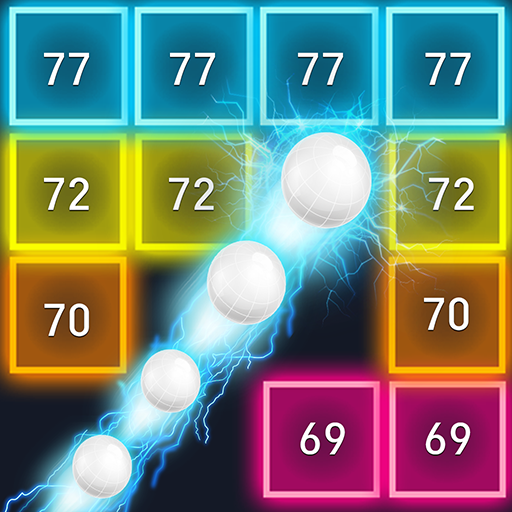このページには広告が含まれます

モンスターブレーカーヒーロー
Arcade | Norion Soft
BlueStacksを使ってPCでプレイ - 5憶以上のユーザーが愛用している高機能Androidゲーミングプラットフォーム
Play Monster Breaker Hero on PC
Monster Bricks Breaker Hero is released!!
Superb collaboration of raising and breaking brick~
Manage more knights through raising the princess.
The magic attacks become powerful to increase the level of the princess
You can rescue more knights. Raise the group of knights ~
Princess raising is not difficult ~ Princess raising is more fun than the other brick breaker.
Be powerful by raising the princess and managing the group of knights ~
Gather powerful knights to protect the castle and kill the monster ~
Capture many stages by raising the princess and the knights
Overcome any crisis by using the princess' magic
If you are tired of boring brick breaking (alkhanoed, Bricks Breaker),
Challenge the brick breaker monstor by raising the princess and managing the group of knights!!
Various monster and themes are awaiting you.
Monster Brick Breaker Hero is supported by Google tablet.
Please use Facebook to report a bug in the game and to leave comments
https://www.facebook.com/NorionMBH/
We will respond as quickly as possible
▶ Recommended User Information
- WRITE_EXTERNAL_STORAGE : Permission to save screenshots
- READ_EXTERNAL_STORAGE : Permission to get saved screenshots
Superb collaboration of raising and breaking brick~
Manage more knights through raising the princess.
The magic attacks become powerful to increase the level of the princess
You can rescue more knights. Raise the group of knights ~
Princess raising is not difficult ~ Princess raising is more fun than the other brick breaker.
Be powerful by raising the princess and managing the group of knights ~
Gather powerful knights to protect the castle and kill the monster ~
Capture many stages by raising the princess and the knights
Overcome any crisis by using the princess' magic
If you are tired of boring brick breaking (alkhanoed, Bricks Breaker),
Challenge the brick breaker monstor by raising the princess and managing the group of knights!!
Various monster and themes are awaiting you.
Monster Brick Breaker Hero is supported by Google tablet.
Please use Facebook to report a bug in the game and to leave comments
https://www.facebook.com/NorionMBH/
We will respond as quickly as possible
▶ Recommended User Information
- WRITE_EXTERNAL_STORAGE : Permission to save screenshots
- READ_EXTERNAL_STORAGE : Permission to get saved screenshots
モンスターブレーカーヒーローをPCでプレイ
-
BlueStacksをダウンロードしてPCにインストールします。
-
GoogleにサインインしてGoogle Play ストアにアクセスします。(こちらの操作は後で行っても問題ありません)
-
右上の検索バーにモンスターブレーカーヒーローを入力して検索します。
-
クリックして検索結果からモンスターブレーカーヒーローをインストールします。
-
Googleサインインを完了してモンスターブレーカーヒーローをインストールします。※手順2を飛ばしていた場合
-
ホーム画面にてモンスターブレーカーヒーローのアイコンをクリックしてアプリを起動します。