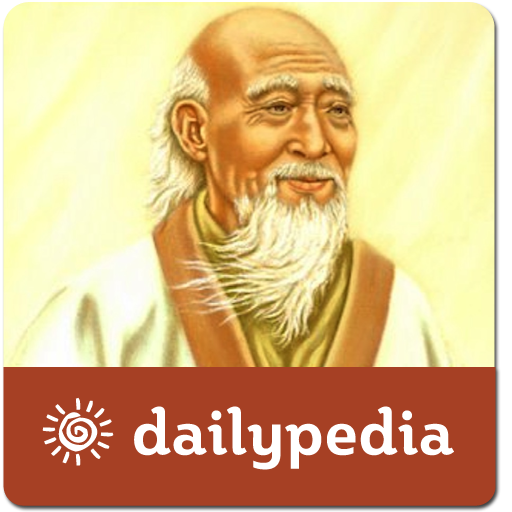Norman Vincent Peale Daily
Play on PC with BlueStacks – the Android Gaming Platform, trusted by 500M+ gamers.
Page Modified on: December 9, 2018
Play Norman Vincent Peale Daily on PC
Norman Vincent Peale, author, minister, and founder of Guideposts, was a champion of the power of positive thinking, and he continues to inspire new generations with his legacy of inspiration and optimism.
Norman Vincent Peale Daily brings the wisdom of Norman to you in a form of Mobile App, wake up every day, with Norman Vincent Peale's Motivational Wisdom, starting today.
The app has some nice features:
- Browse Dailytunes now & set them as your app tune!
- Weekly planner to set different tune for different day!
- Set Daily tunes as Ringtone or Alarm Tone!
- Share daily quote on social network & using other messaging tools
- Listen to background music, to create a serene environment
- Set an alarm to receive daily quote notification
- Add Quotes to your favorites
- Copy the quote to Clipboard
- In app purchase (to make the application Ad free)
- Look at other Dailypedia Apps
Download Now & enjoy daily bliss!
Play Norman Vincent Peale Daily on PC. It’s easy to get started.
-
Download and install BlueStacks on your PC
-
Complete Google sign-in to access the Play Store, or do it later
-
Look for Norman Vincent Peale Daily in the search bar at the top right corner
-
Click to install Norman Vincent Peale Daily from the search results
-
Complete Google sign-in (if you skipped step 2) to install Norman Vincent Peale Daily
-
Click the Norman Vincent Peale Daily icon on the home screen to start playing